DLink Internet Camera
The DLink Internet Camera module provides an interface to the DLink camera series. This module is similar to the HTTP Read in that it reads images over the internet but also provides an easier interface to the DCS900 and pan/tilt capabilities for the other DLink cameras. Note that when accessing cameras over the Internet there can be significant delays when panning or tilting the camera. Keep in mind the delay when using those buttons otherwise you will overreact the movement.
Interface
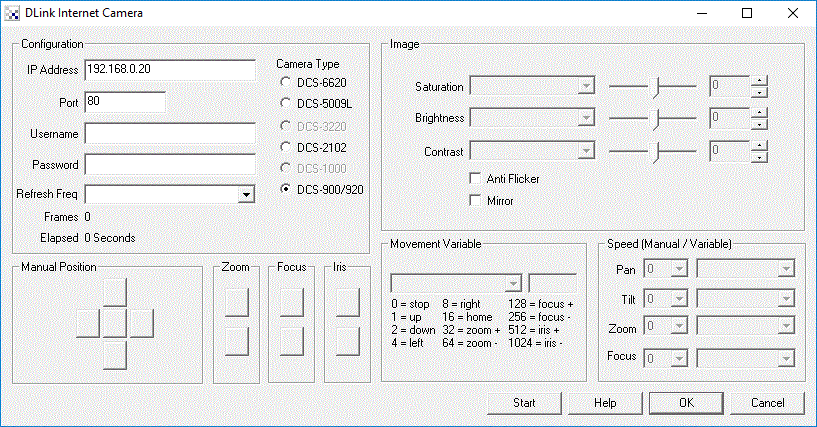
Instructions
1. IP Address - specify the IP address of the camera that you would like to connect to.
2. Port - If you are using a different port number than port 80 specify that port number here.
3. Username - the username for HTTP authentication access.
4. Password - the password for HTTP authentication access.
5. Refresh Freq - how quickly the system should request new images. This will allow you to reduce the Internet traffic of the streaming video if you don't need rapid updates. Default is "As Fast As Possible".
6. Camera Type - select which camera type you are connecting to. For disabled cameras (DCS 5300, DCS 3220 and DCS 1000) please contact us with a Internet accessible IP address to such a camera. Having access will allow us to QA the interface and enable that functionality.
7. Manual Position - use the buttons to move the camera as appropriate. The red center button will move the camera home.
8. Zoom - manual zooming
9. Focus - manual focusing.
10. Iris - manual iris change.
11. Movement Variable - the variable that contains the commands that will move or change the camera attributes. The following values within the variable will create the following movements:
12. Speed - manual or variable setting of pan, tilt, zoom and focus speeds. or variable zooming. Either select a manual speed from the dropdown or specify a variable that will contain the required speed. Note that the valid values are from -5 to 5. Values higher or lower will be truncated appropriately. You can use the variables to specify speeds in order to quickly make coarse or fine adjustments to the position of the camera instead of successive sequential small movements.
See Also
HTTP Read
Foscam Internet Camera
Linksys Internet Camera
TRENDnet Internet Camera
| New Post |
| DLink_Internet_Camera Related Forum Posts | Last post | Posts | Views |
|
DLink camera
Hi, I have a Dlink DCS 5009L web camera on my local network. The current dlink module does not have thi... |
9 year | 4 | 2878 |
|
Wireless Camera Recommendation
I have a Robo Magellan bot to which I would like to add a vision system. ... |
12 year | 10 | 10107 |
|
Axis 207MW network camera and MPEG-4 video stream
I want to use the Axis 207MW with the MPEG-4 video format. The latency with MPEG-4 is much less than motion JPEG. MJPEG is so sl... |
15 year | 5 | 9222 |
|
DLink DCS-6620 cam
Hi Steven: I just received a DCS-6620 IP camera to use with RR 2.15.2, but am having some trouble with the DLink_I... |
16 year | 6 | 4337 |
|
Hello, I would like to know how can i view my D-Link DCS 2120 through roborealm. I can view at web... |
17 year | 6 | 4652 |
|
Hello, Does anyone know the magic URL that will work with RoboRealm's Read_HTTP module and the D-L... |
17 year | 3 | 6203 |
