Foscam Internet Camera
The Foscam Internet Camera module provides an interface to the Foscam camera series. This module is similar to the HTTP Read in that it reads images over the Internet but also provides an easier interface to the pan/tilt and camera adjustment capabilities for some of the Foscam cameras. Note that when accessing cameras over the Internet there can be significant delays when panning or tilting the camera. Keep in mind the delay when using those buttons otherwise you will overreact the movement.To allow for RoboRealm to set the pan/tilt speed you will need to set the PTZ speed to 0 within the Foscam web browser setup. If not, the speed will not increase or decrease depending on the variable setting within the module.
Interface
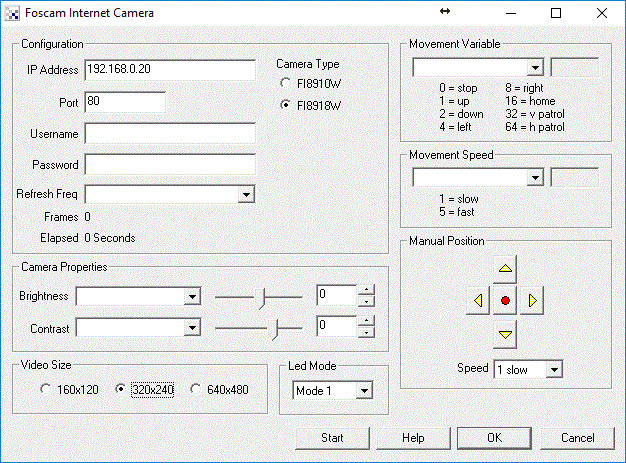
Instructions
1. IP Address - specify the IP address of the camera that you would like to connect to.
2. Port - If you are using a different port number than port 80 specify that port number here.
3. Username - the username needed to access the camera.
4. Password - the password needed to access the camera.
5. Refresh Freq - how quickly the system should request new images. This will allow you to reduce the Internet traffic of the streaming video if you don't need rapid updates. Default is "As Fast As Possible"
6. Manual Position - use the buttons to move the camera as appropriate. The red center button will move the camera home/center.
7. Movement Variable - the variable that contains the commands that will move or change the camera attributes. The following values within the variable will create the following movements:
8. Brightness - refers to an intensity or luminosity scale that ranges from totally black to totally white and has no effect on color values.
Edit the camera properties by either selecting the appropriate value using the slider, typing in the number in the available edit area, increasing/decreasing the number using the spin/up.down arrows, or select a variable that contains the desired number to be used as configuration in this module. Note that once a variable is selected the manual controls will be disabled to indicate that the property is under variable control.
9 Contrast - refers to how far pixel values can deviate from gray. The higher the contrast the more black and white and image appears. The lower the contrast the more gray an image appears.
Example
![]() Click Here to download a robofile that interfaces
the Foscam pan/tilt with a Joystick. The speed of the pan/tilt is determined by the joystick offset. Using this robofile
you can move the camera quickly with large joystick movements and slowly with small joystick movements. Don't forget to
configure your Foscam's IP address and username/password in the Foscam module. Also be sure to select the appropriate
joystick device in the Joystick module.
Click Here to download a robofile that interfaces
the Foscam pan/tilt with a Joystick. The speed of the pan/tilt is determined by the joystick offset. Using this robofile
you can move the camera quickly with large joystick movements and slowly with small joystick movements. Don't forget to
configure your Foscam's IP address and username/password in the Foscam module. Also be sure to select the appropriate
joystick device in the Joystick module.
See Also
HTTP Read
DLink Internet Camera
Linksys Internet Camera
TRENDnet Internet Camera
| New Post |
| Foscam_Internet_Camera Related Forum Posts | Last post | Posts | Views |
 PTZ Foscam Object/ Motion tracking.
PTZ Foscam Object/ Motion tracking.
I am attempting to get a Foscam Ip camera (F18910W) with PTZ (Pan Tilt Zoom) to pan and tilt to follow an object or movement. So... |
10 year | 3 | 5318 |
|
New Foscam Camera Model Supported?
I am buying a Foscam camera to use with the Roborealm software. Roborealm supports the Foscam model Fl8918W. &nb... |
13 year | 5 | 4067 |
|
Use of IP cam pan/tilt to control robot
I'm trying to control an Arduino-based robot over the internet using an IP cam. The idea is to use the camera's pan... |
14 year | 2 | 5662 |
|
Foscam tilt/pan to coordinates?
Hi Thanks for the Foscam module which works well with my camera. I would like to be able to direct... |
14 year | 2 | 5592 |
