Scale Image
The Scale module will scale an image by a percent factor or to a specified size. You can use this module to reduce or enlarge an image within the processing pipeline. Reducing an image can help to speed up the processing frame rate by reducing the amount of data to be processed. However, this is best achieved by changing the image capture format size in the OPTIONS button in the main RoboRealm dialog. Doing so causes the camera driver to scale down the image and send less data. This causes the frame rate to go up significantly.
Interface
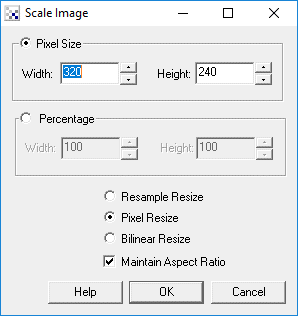
Instructions
1. Pixel Size / Percentage - Select the final width and height size as a percent or actual pixel size
that you want to scale the image to. This can be smaller or larger than 100% or the current image size.
2. Options - Select the scaling technique to be used.
3. Other - While editing either the pixel size or percent size the module will adjust the width and height to keep the same aspect ratio. To remove this restriction uncheck the "Maintain Aspect Ratio" checkbox.
Example
| Original | Scaled to 160x120 |
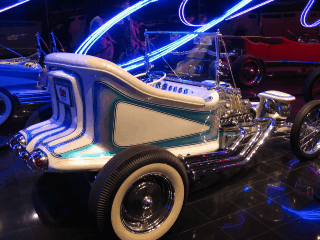 |  |
See Also
Translate
Resize Canvas
| New Post |
| Scale Related Forum Posts | Last post | Posts | Views |

Hi, In my programm i tried to crop an image from 500x500pix to 30x30pix but what i got is 29x29pix.... |
14 year | 8 | 4161 |
|
How does RoboRealm computes Perspective Transformation
Hi, RoboRealm has a module for perspective correction (http://www.roborealm.com/help/Perspective.ph... |
15 year | 6 | 6546 |
|
I am having difficulty passing Scale as a variable to RoboRealm. Any ideas? Robo file attached.... |
15 year | 5 | 3539 |
|
Scale with large images
The scale module seems to have problems with large images. See attached.... |
15 year | 4 | 4041 |
|
Zoom
Is it possible to zoom in the image using roborealm?... |
16 year | 3 | 4184 |
|
Bug in Scaling - Wrong aspect ratio
Hi, I have noticed a bug in the scaling. If I choose "maintain aspect ratio" and slide use the up... |
16 year | 2 | 3988 |
