Resize Canvas
The resize canvas module allows you to resize the image canvas. This allows you to create a blank image or realign the current image to a different width/height. This is different than scaling or resizing the pixels in that the current image is not scaled or changed. This module is also useful if you need to create a blank image of a specific size in order to place graphics/images onto the screen.
Interface
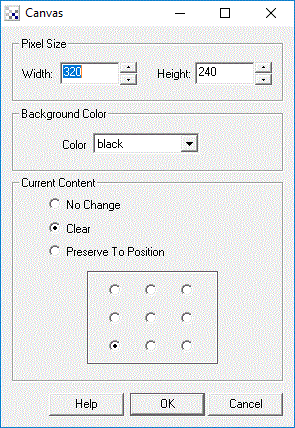
Instructions
1. Pixel Size - Select the width and height size that you want to change the image canvas to.
2. Background Color - The color used to Clear the image canvas to.
3. Current Content -
No Change: Does not alter the current pixels. This will cause the
current image to stretch or warp since the image canvas will change in dimension but the
current image will not. This can be useful if you are trying to realign an image saved
using the wrong width.
Clear - Clears the image area to the specified color
Preserve - Repaints the current image on the new canvas.
4. Position - Specify the relative location of the current image when the current content is to be preserved. This allows you to specify which side of the current canvas size will be extended.
| New Post |
| Resize_Canvas Related Forum Posts | Last post | Posts | Views |
|
I use Mosaic to capture the video from my rovers and to display data on their current status. There are two 'windows' with the... |
12 year | 2 | 3553 |
|
Hi STeven, when I use the module Blob_Count, the current image will be affected in a way that is no... |
12 year | 2 | 3076 |
