Translate Image
The Translate module allows you to move the image vertically or horizontally by a number of pixels. Once the image has been translated to another location the processing will continue with the image in that location.
Interface
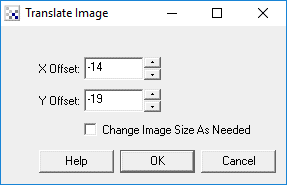
Instructions
1. Use the buttons or text areas to type in the translation desired. Negative X values moves the image to the left, positive values to the right, negative Y values move the image down, while positive values move it up. The offsets are limited in X from -1280 to 1280 and -960 to 960 for Y
2. If you want the image canvas size to expand when translating select the "Change Image Size as Needed" checkbox. This will allow the image to grow to still accommodate the original image while translating it by the offset amounts.
Example
| Translated (56, -43) | Translated (Change Size) |
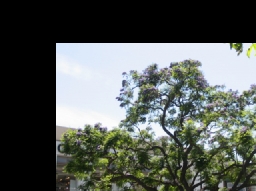 | 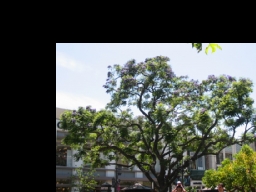 |
See Also
Shift
| New Post |
| Translate Related Forum Posts | Last post | Posts | Views |
|
Line Scan Camera
Hi Steven, Has the Roborealm software ever been used or tested with a line scan camera? I was lookin... |
7 year | 2 | 2899 |
