Cluster Points
The cluster points module provides a way to group pixels into larger objects that may not be connected or might not be separated correctly. The clustering of points into larger objects is somewhat of a subjective choice as given a set of pixels different people may make different choices in what constitutes a larger object. Nevertheless, automating that subjective process is essential when working with pixels that need to be grouped into meaningful objects that can be processed from a higher point of view. Note that this module expects a binary (black/white) image.The clustering algorithm used is a variant of the k-means point clustering. The variations allow for increased speed and an auto-detect "number of objects" feature.
It is recommended to first try a combination of morphological techniques like Erosion, Dilation, Open or Close modules to join objects into distinct blobs for further processing.
Interface
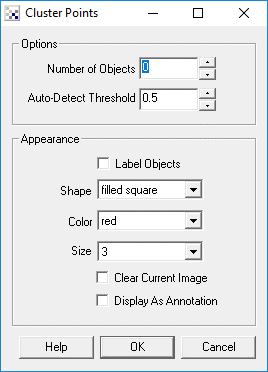
Instructions
1. Number of Objects - If you know the number of objects that need to be grouped from the current pixels specify it in the Number of Objects textbox. If you do not know how many objects are to be detected enter in a zero (0) and set the threshold to a value between 0 and 1 that divides the current image into reasonable groups.
2. Auto-Detect Threshold - In deciding on how many objects are to be created from the current image the threshold is used to terminate the addition of more objects.
3. Label Objects - If you want to see which pixels are associated together select the "label objects" checkbox. This will colorize pixels that belong to the resulting object. Note that pixels that are connected directly to other pixels can belong to different objects. This feature is what makes the clustering module similar to erosion and dilation techniques in order to split connected objects.
4. Shape, Color, Size - Specify the shape, color and size of the graphic that is used to indicate the Center of Gravity point of the new clustered object.
5. Clear current image - Select to clear the current image and draw the graphics on a black image.
6. Display as Annotation - Select if you want the graphic to be draw after all processing has been completed. If this is NOT selected then the next module in the processing pipeline will see the graphic as if it were part of the image and process it accordingly.
Example
| Source | Clustered (Labeled) Points to 3 Objects |
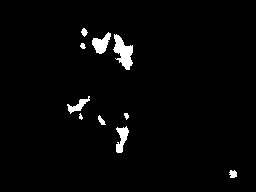 | 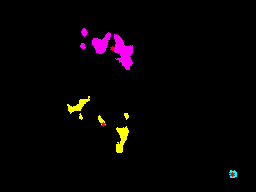 |
Variables
CLUSTER_POINTS - the resulting center of gravity of detected
clustered objects.
See Also
Erode
Dilate
Open
Close
For more information
Wikipedia - k-means algorithm
| New Post |
| Cluster_Points Related Forum Posts | Last post | Posts | Views |

Hi STeven, In the attached example, there is a cluster point that is forming where there is no blob... |
14 year | 3 | 3231 |

STeven, Is it possible to have a minimum count for the number of blobs in a cluster. I.e. if the mi... |
14 year | 5 | 3424 |
