Close
The Close module performs a dilation routine (grows the current white image), followed by an erosion (shrinks the current white image). Dilation followed by erosion will connect objects close to each other.
Interface
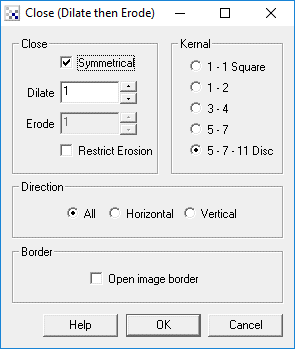
Instructions
1. Dilate - Specify the number of times to perform dilation before erosion. Higher numbers will connect more distant objects.
2. Symmetrical - if you wish to dilate and then erode an unequal number of times (leaving the resulting blob smaller or larger than the original) unselect the "Symmetrical" checkbox. This will allow you to specify a different number fo the Erode Count.
3. Erode - only active if module is not symmetrical meaning the image will be dilated and then eroded an unequal number of times.
4. Restrict Erode - if using an asymmetrical closing you may want to restrict the eroding process to NOT erode more than the original image. Selecting "Restrict Erode" will ensure that the eroding part of the prorcessing does not erode parts of the original blob.
5. Kernal - Specify which kernal the close operation should use. Using a square kernal will keep square shapes square but cause round shapes to become more square. Specifying the Disc shape will cause round shapes to stay round whilst square shapes will become rounded in the corners. In between these two shapes are various other shapes that cause different side effects during closing. Chose one that best suits your needs.
6. Border - Select if you want the border to act as an object boundary and also be closed.
Example
Source Image
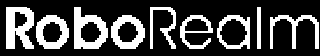
Close with count of 2
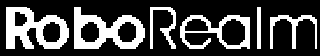
See Also
| New Post |
| Close Related Forum Posts | Last post | Posts | Views |
 connecting blob ends
connecting blob ends
Hi STeven, Is there a way to sharpen the blob ends so that the connect points module can connect th... |
12 year | 3 | 3160 |
 Directional close
Directional close
Hi Steven, Is it possible in the Close module to have a feature that allows the user to close in ei... |
13 year | 9 | 3433 |

Is this possible, I’m new to roborealm. i want a to detect a blob like see the attachment. When viewing the object... |
15 year | 6 | 5826 |
