Dilate
The Dilate module performs a dilation routine (grows the current white image). Objects that are close to each other will merge based on the dilation size amount. This is useful for growing an object to a larger size than it actually is to either eliminate holes, noise or increase coverage of the underlying object.
Interface

Instructions
1. Direction - Specify which direction to dilate.
2. Kernal - Specify which kernal the dilation should use to perform the dilation. Using a square kernal will keep square shapes square but cause round shapes to become more square. Specifying the Disc shape will cause round shapes to stay round whilst square shapes will become rounded in the corners. In between these two shapes are various other shapes that cause different side effects during dilation. Chose one that best suits your needs.
3. Border - Select if you want the border to act as an object and also become dilated. This is useful if you wish for objects to become merged with the image boundaries.
4. Connections - Specify if you want seperate objects to be merged when dilating. Selecting this checkbox will prevent objects from merging.
5. Amount - Specify how much dilation to perform. Higher numbers will connect more distant objects and/or fill larger holes.
Example
Source Image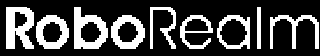
|
Dilate with size of 2
|
Source Image
|
Dilate with size of 3
|
See Also
| New Post |
| Dilate Related Forum Posts | Last post | Posts | Views |
|
I would like to filter blobs so that remained only those that are further at least 30px from those blobs that touch the edges of... |
8 year | 4 | 3054 |
|
dilate bug
Hi STeven The dilate does not seem to work after the treshold is set to fore mask. It only works in... |
14 year | 3 | 3812 |
