Erode
The Erode module performs an erosion routine (shrinks the current white image). Objects that are connected with other objects will become separated. Objects that are too thin may disappear entirely. This module is useful for removing noise from an image. Eroding an image by a large amount will remove all small objects and cause remaining larger ones to have smoother boundaries.
Interface
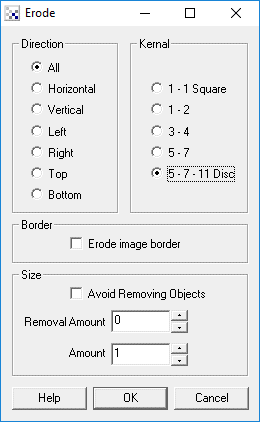
Instructions
1. Direction - Specify which direction the object should be eroded from.
2. Kernal - Specify which kernal the dilation should use to perform the erosion. Using a square kernal will keep square shapes square but cause round shapes to become more square. Specifying the Disc shape will cause round shapes to stay round whilst square shapes will become rounded in the corners. In between these two shapes are various other shapes that cause different side effects during dilation. Chose one that best suits your needs.
3. Border - Select if you want the border to act as an object boundary and also be eroded. This is useful if you wish for objects to become separated from the image boundaries.
4. Avoid Removing Objects - Select if you want to keep at least one pixel erosian per object. This will ensure that regardless of erosian amount, objects that would be completely removed are still preserved with a couple pixels.
5. Removal Amount - Specify the number of times to perform erosion regardless of if objects are removed or not. This helps to remove noise surrounding objects that would be preserved due to the Avoid Removing Object selection.
6. Amount - Specify the number of times to perform erosion. Higher numbers will cause smaller objects to disappear (unless Avoid Removing checkbox is selected) but will disconnect larger objects.
Example
Source Image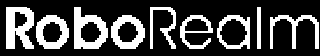
|
Erode with count of 1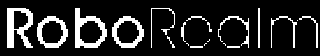
|
Source Image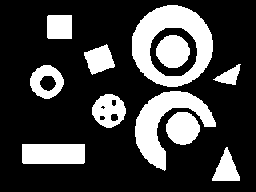
|
Erode with count of 3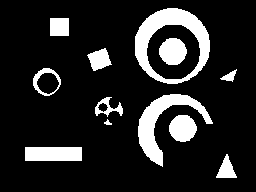
|
See Also
| New Post |
| Erode Related Forum Posts | Last post | Posts | Views |
 How to make this, please help
How to make this, please help
Hi everyone. I´m looking for the best, fastest way to achieve this. I ... |
10 year | 4 | 3226 |
|
Erode module setting trouble
Hi, I created a programm and I use the Erode Module. I don't need the "Erode Image Border" option, so I uncheck... |
16 year | 3 | 4076 |
