Set Variable
The Set Variable module allows you to assign other variables, time settings, or direct number/text values to variables. The module will also create new variables and assign them the specified value. You can use this module as a quick way to assign values to variables that can be used within the If Statement or in VBScript modules.
Interface
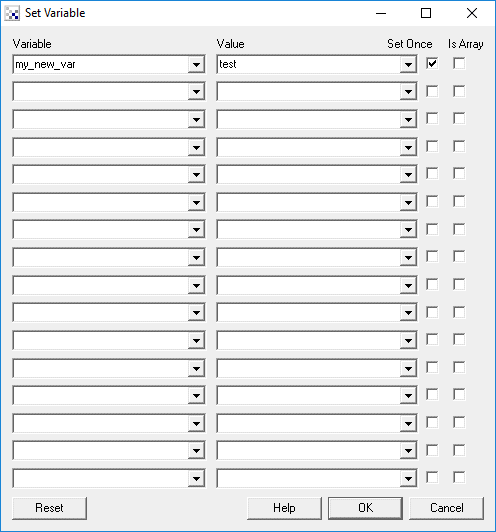
Instructions
1. Variable - Select the variable to set the value of. If the variable does not yet exist simply type the name into the provided combo box.
2. Value - Type in the value to assign to the variable. If you wish to assign the value of another variable to this variable then select that variable in the dropdown list as [variable name]. If you wish to set the variable to a particular time do so by selecting the appropriate time specification with []. You can also use the expressions in the value field to create new variables based on mathematical expressions of other variables/numbers.
3. Set Once - If you wish to set this variable as an initial configuration but then allow the value to change on each successive evaluation of the pipeline then select the "Set Once" checkbox. This checkbox will ensure that the variable is only assigned the specified value ONCE on program start. If unselected a variable will be set each time a new image is processed and will overwrite the current value.
4. Is Array - Specifies that the value for the variable is an array. Each item is seperated by a comma. On assignment this list is read, split into individual elements and assigned as an array.
5. Reset Button - Because you sometimes need to clear the 'Set Once' field to test how the system will startup, the Reset button will clear the Set Once flag for all variables such that they will be once again set when this module executes in the pipeline.
Variables
Depends on the configuration. All new variables specified are assigned the given values.
See Also
Watch Variables
If Statement
| New Post |
| Set_Variable Related Forum Posts | Last post | Posts | Views |
|
Automatic Image Calibration
Hello, I am trying to run Roborealm on a Kangaroo for a project where I need to identify the specific location of ... |
8 year | 5 | 3757 |
|
I have a question about assigning values TO an element of an array variable. I have followed the RR... |
9 year | 1 | 2633 |
|
STeven, I'm successfully getting TCP data sent to me from a radar device. Data looks like this and updates at 1 Hz... |
10 year | 8 | 4413 |
|
Inconsistency with set variable
If you use the set variable module and change either the name or the value of a variable from small to capital letters, things d... |
11 year | 3 | 3204 |
|
Hi , Attached cam file is working ok , i can shift the camera picture with PgUp&PgDn . | 11 year | 2 | 3373 |
|
Multiple Geometric Statistics module
Hi, I am trying to perform two sets of geometric analyses in the same pipeline, but am not sure how... |
11 year | 5 | 3096 |
|
how to increment/decrement a variable?
Hi, does anybody know if there is way to increment/decrement a variable on robo's side? | 12 year | 2 | 3270 |

Hi again, I am using a python script to do the following: LoadImage 12 year |
4 |
3799 |
|
|
Trival Error
The mouse over description for Set Variable is wrong. It says something about stopping the processing so the pipeline can be res... |
12 year | 2 | 3084 |
|
So far, I have been tracking one object by color. I have been using the variables COG_X and COG_Y for the coordinates of this un... |
13 year | 10 | 4627 |

I would like to use Array elements as coordinates in the Sample_Color function but cannot get it to work. Usually cra... |
14 year | 3 | 3606 |
 roborealm crash
roborealm crash
direct (read) access to the variables MOUSE_X, MOUSE_Y crashes roborealm, when clicking the OK-Button in the Set_Variables dialo... |
15 year | 2 | 3623 |
|
hi i have created one variable in by program named "calibrate" when i retrieve the value using socket program ( i am using thi... |
15 year | 4 | 3957 |
|
I have been using Robo Realm to control My 300 lb robot Ethel. I keep having problems with the variable names changing in the mo... |
16 year | 7 | 4497 |
|
Hi Steven, I really like the Display_DateTime module. However, it doesn't appear in my Write_Variables module ava... |
16 year | 3 | 3785 |
|
Feature Request - GUI slider?
Any plans to add a "slider" type GUI element (for adjusting variable values, etc.)?... |
16 year | 4 | 4427 |
|
In the serial communications console area i am sending the code \\x10\\xff\\xef\\x80\\x80\\x80\\x80... |
16 year | 35 | 6735 |

Hello! Im using RoboRealm to play tictactoe versus my robotic arm. I use a webcam to watch the board. This image is then convert... |
16 year | 5 | 4808 |
