
Write Text
The Write Text module provides a more freeform way of writing a text file to disk. This is similar to the Write Variables module but allows for a more customized format like those typically used in log files.The provided text field allows for typing of variables and text to be included in the file. The format follows similar to the Serial, Socket Client, USB and Execute Program modules. You can type in text as normal and include variables using the [variable] notations.
Interface
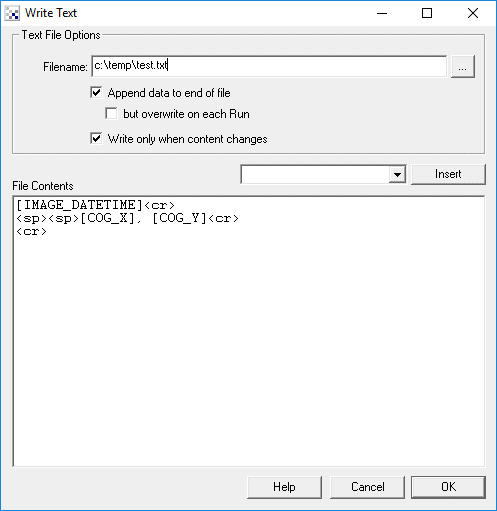
Instructions
1. Filename - specify the filename you wish to write the text too. This will typically be a .txt extension but can be any you chose.
2. Append data to end of file - select if you wish to append the text data to an existing text file. If this is unchecked the file will be cleared before any data is written.
3. but overwrite on each Run - this will ensure that the file is cleared/tuncated each time the Run button is toggled.
4. File Contents - specify the text that you would like to write to the text file. For example, if you specify
[COG_X], [COG_Y]<cr>then the two COG X and Y variables will be logged to the text file. This is functionaly similar to the Write Variables module. However, you can also specify more flexible formatting such as
[IMAGE_DATETIME]<cr> [COG_X]<cr> [COG_Y]<cr>See the Text Formats page for additional information about the text string format.
See Also
Write Variables
Write Clipboard
| New Post |
| Write_Text Related Forum Posts | Last post | Posts | Views |
|
output in shape matchinh
Hi, i'd like to know if there is a way to get an output (like the creation of a file) in shape matching mode when RoboRealm anal... |
8 year | 2 | 2672 |
|
Bug with using variable in Write_Text variable
Hello, I have set up a variable for a path I want to write text to, but the [variable] does not se... |
8 year | 3 | 2597 |
|
Weld defect detection
Steven, I'm still experimenting with the issue to find the 2 points where the weld ends and calcu... |
15 year | 2 | 3474 |
