
Striker Missile Launcher
The Striker Missile module provides an interface to the Striker USB Missile Launcher. By specifying an appropriate variable the value will be sent to the device to control its movements. For testing purposes a manual interface (see yellow arrows below) has also been provided.
Interface
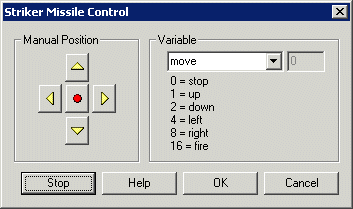
Instructions
1. Move the Striker Missile Launcher by pressing the appropriate arrows. The middle red button is for firing.
Once the button is pressed the launcher will fire one of the missiles. Note that time
between pressing the button and the actual firing takes a couple seconds.
2. Select the appropriate variable that contains the bits set based on what movement or action you want
the device to perform. Note that multiple directions (up and left) can be combined into a single move
command.
Example
![]() Try this robo-file to control your missile launcher using your keyboard.
Try this robo-file to control your missile launcher using your keyboard.
The movement numbers are
0 = stop
1 = up
2 = down
4 = left
8 = right
16 = fire
Thus if you wanted the device to move to the right you could specify a variable like "move" and set that variable's value (using either a VBScript program or the Set_Variable module) to 8. Note that the device keeps moving in the specified direction until that variable changes value. (like 0 for stop)
See Also
Dream Cheeky Missile Launcher
| New Post |
| Striker_Missile Related Forum Posts | Last post | Posts | Views |
|
Help with Striker_missile module
Im trying to follow the tutorial of "Controlling a USB Missile Launcher" but i have this big issue that i cant figu... |
16 year | 2 | 4318 |
