SideFill
The SideFill module fills the black area of an image starting from the specified side and proceeds until a non-black pixel is found. In the case of filling from the top side to the bottom of the image you can think of water drops starting from the top of the image and stopping when they encounter a non-black pixel. As the water fills the image the dark area on top becomes white.This function is very useful to create a silhouette outline of an edge boundary used for skyline or ground plane detection.
Interface
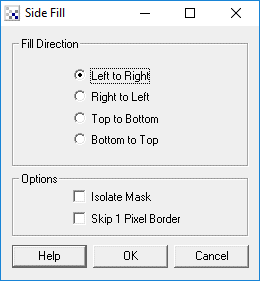
Instructions
1. Direction - Specify which direction you would like to fill from. The most common for sky detection is "Top to Bottom". The most common for
ground plane detection is "Bottom to Top"
2. Isolate Mask - To remove the existing image in order to show a detailed silhouette check the 'Isolate Mask' checkbox. This
will remove the current image that is used to stop the filling process and leaves just the 'filler' visible.
3. Skip Border - At times a single pixel line will be created around the image as an artifact due to module processing. Selecting
'Skip Border' will ignore this single pixel border when filling the image.
Example
| Source | Thresholded Edge |
 | 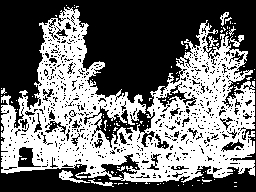 |
| SideFill Top to Bottom | |
 |
See Also
Fill
Collapse
Open
| New Post |
| SideFill Related Forum Posts | Last post | Posts | Views |
| None |
