Fill
The Fill module fills any holes in the current image. You can specify a specific object size to fill.
Interface
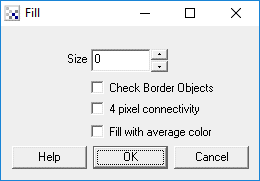
Instructions
1. Size - Specify the size of the object that would be filled. Zero indicates that all holes detected should be filled.
2. Check Border Objects - Specify if holes that include the edge of the image should be filled too.
3. 4 pixel connectivity - By default RoboRealm uses 8 pixels around the current pixel to test if the pixel is connected to another pixel. Selecting 4 pixel connectivity restricts RoboRealm to only check the North, South, West and East pixels for connectivity.
4. Fill with average color - Fills objects holes based on the surrounding color of the hole instead of just using white. This is useful if your image has already been segmented down to a few colors and you would like to fill object holes with the same color as the object.
Example
Source Image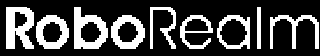
Fill with size of 0 (fill any non-border holes)

See Also
Clean
| New Post |
| Fill Related Forum Posts | Last post | Posts | Views |
| None |
