
RTSP Player
The RTSP Player module uses the Open Source FFmpeg RTSP player to play RTSP network streams with minimal latency. This is accomplished by removing any buffering that typically is used in streaming players to smooth out image streaming. While useful in streaming pre-recorded files, these delays introduce huge problems when actions need to be taken due to what is present within a transferred image.FFmpeg *MUST* be installed in order for this module to work. Please download the shared 32-bit FFmpeg libraries using Zeranoe 32bit FFmpeg or Zeranoe 64bit FFmpeg originally from the Zeranoe website. Please note, chose 32bit or 64bit to match RoboRealm's bit size NOT your system size. 32 bit applications can only load 32 bit DLLs. 64 bit applications can only load 64 bit DLLs.
Once extracted navigate to
C:\Users\Your_Username_Here\Downloads\ffmpeg-3.4-win32-shared\binand copy all the .DLL files from this folder into the RoboRealm folder or your c:\Windows\System32\ folder or to C:\Windows\SysWOW64\ folder if you are running RR x32 on a x64 system.
Interface
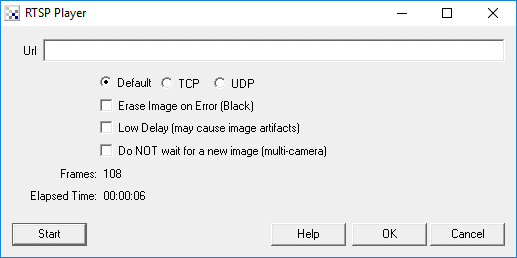
1. Url - Specify the url to stream in the URL textbox.
2. Erase Image on Error - When selected this will zero out the current image when a network timeout occurs.
3. Low Delay - For even lower latency you can select the Low Delay checkbox. Note, this may cause artifacts in larger images that cannot get the data quick enough to decode.
4. Do NOT wait for new image - If you need the module to continue without waiting for a new image to arrive you can select this checkbox. This will capture an image if one is available but NOT wait for a new image to arrive if not already present.
5. Start - You MUST press the "Start" button to begin playing. Once pressed you can also manually stop the playback by pressing "Stop" (the "Start" button will change to "Stop" once playing starts).
Note that you must press Start for the playback to start streaming. Simply pressing OK will NOT begin playback. Also be aware that for Internet based streams you need to wait about 20-30 seconds after pressing the start button for playback to actually start.
Variables
VIDEO_SECONDS - specifies how long in seconds the current stream has been playing VIDEO_TIME - specifies how long the current stream has been playing
See Also
VLC Player
Media Reader
Read AVI
HTTP Read
For more information
FFmpeg Website
This software uses code of FFmpeg licensed under the LGPLv2.1 and its source can be downloaded here.RoboRealm links to the FFmpeg DLLs exactly as they are distributed by FFmpeg.
| New Post |
| RTSP_Player Related Forum Posts | Last post | Posts | Views |
|
Regarding Vcam
Can I give rtsp url as input to the virtual cam driver?... |
8 year | 2 | 2696 |
|
Zmodo Cameras
STeven, For my wired to my router FOSCAM camera I successfully use the URL you suggested: | 9 year | 5 | 4625 |
|
missing .dll
the dll file are missing in the bin folder when i download the ffmpegs, do i need the EXE files?... |
9 year | 2 | 2789 |
