
Phidget Servo Controller
The Phidget module allows you to interface RoboRealm to the Phidgets Servo Controllers made by Phidgets. The Phidget controller has either 1, 4 or 8 control channels (depending on which controller you purchased) which are represented by the 8 dropdown lists.
Interface
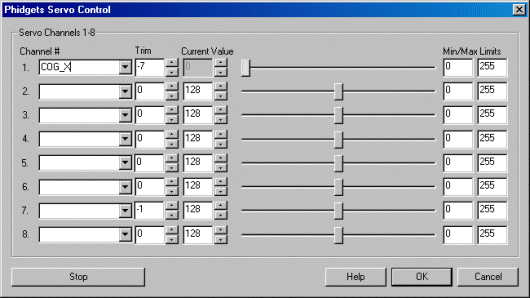
Instructions
1. Sliders - On inserting the module you will be able to control each of the servo channels by either entering in a number from 0 to 255 in the text area or by dragging the scroll bar to the left or right. The servo position will be updated as appropriate.
2. Value - To fine tune the actual value you can change the number in the Value text area or use the up and down buttons to increase or decrease the value.
3. Trim - If the servo moves a little even when it is not supposed to be moving increase or decrease the trim value. This provides a bias to the servo value to ensure that it is correctly centered and behaves as expected.
4. Variables - To control the servo automatically select an appropriate variable that contains or will contain the position value that will be sent to the servo board. This is used to automatically change the servo values based on your VBScript (using the SetVariable function) or Plugin based program.
5. Min/Max - You can also use the min/max limits to ensure that even if the variables or you manually specify too large or low values (due to accidental programming errors) that the board does not actually attempt to move the servos above or below the specified limits. This can be used as an additional precaution in case your servos cannot physically move beyond certain limits.
6. Stop Button - Press STOP if you need to quickly disable all the servos and return them to the middle or neutral (128) position. Note that when stopped the interface adapts a red color to indicate the interface is stopped. Press the same button (now called Start) to re-enable the interface.
See Also
Phidgets Motor Control
Lynxmotion SSC
Parallax SSC
For more information
Phidgets
| New Post |
| Phidgets Related Forum Posts | Last post | Posts | Views |
 Phidget servo control
Phidget servo control
I have this error "unable to connect to phidget" when i try to use the phidget module in RR. I have windows 10 pro... |
9 year | 8 | 3198 |
|
Phidget servo no found error
I'm trying to use the Phidgets Advanced servo board. I have installed the drivers, ran the "advance servo test full" solution... |
13 year | 1 | 3199 |
