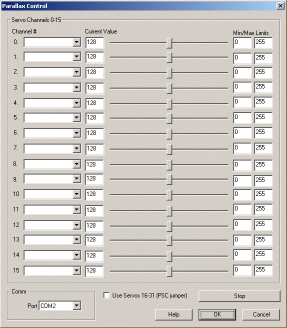Parallax Servo Controller
The Parallax module allows you to interface RoboRealm to servos via a servo controller made by Parallax. The Parallax Servo Controller (Serial) or Parallax Servo Controller (USB) boards support 32 servo control channels.
Interface
Instructions
1. Comm - Select the appropriate port in the Comm group.
2. Servo Channels -After specifying this information you should be able to move your servos by dragging the sliders to the right or left or by specifying a number within the current value text box in the Servo Channels area. If the servos do not move check your Comm settings and/or board connections. Note that RoboRealm communicates using 2400 baud to the Parallax controllers.
3. Channel # - Select the appropriate variables that contain or will contain the position value that will be sent to the servo board. This is used to automatically change the servo values based on your VBScript (using the SetVariable function) or Extension based program. You can also use the min/max limits to ensure that even if the variables specify large or low values (due to programming errors) that the board does not actually attempt to move the servos above or below the specified limits. This can be used as an additional precaution in case your servos cannot physically move beyond certain limits.
The ramp field is used to change the ramp speed of the servo to increase or decrease the rate at which the servo travels to its position. The valid range is from 0 to 63. If you wish to programmatically control the ramp field create a second variable with the same name as the specified variable but append a '_ramp' postfix to it. For example if your main variable to control the position is called "pan" then the second variable name to control the ramp value would be "pan_ramp".
4. Press STOP if you need to quickly disable all the servos and return them to the middle or neutral position.
See Also
Parallax Boe-Bot
For more information
Parallax
| New Post |
| Parallax Related Forum Posts | Last post | Posts | Views |
 Propeller Servo Controller USB
Propeller Servo Controller USB
is there someone who can confirm that this, Propeller Servo Controller USB is compatible with roborealm? | 13 year | 3 | 4261 |
|
Fatubu servo values?
Is it possible to adjust the "Parallax Control" module to have 750-1250, with 250=center values. The values seems t... |
14 year | 2 | 4287 |
|
Roborealm controlling large motors with HB-25 or other motor controller
What I'm trying to do is get a robot capable of carrying a considerable load to follow a person at about walking pace using Rob... |
14 year | 4 | 5712 |
|
parallax servo controller(usb) problem
We are building a robot for a school project, so we bought a parallax servo controller(usb) to control our engines. | 15 year | 8 | 5065 |
|
Object tracking With parallax servo controller
Hi there i hope people will be able to help me, i am using roborealm with a usb camera to track peopls hands/heads as they cross... |
16 year | 2 | 4614 |
|
Joystick => Servo controller
Hi, I'm new to RR and just started my 30 day demo. Before buying RR one of the first things I want to... |
16 year | 4 | 6524 |
|
Servo + tracking.
Hello, I have now bought this server control board from parallax with 16 servos, I'm just wondering how do I simple make a C++... |
16 year | 2 | 4721 |