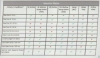
Line Alignment
The Line Alignment module provides a way to undistort an image that suffers from irregular displacement in one direction. This distortion can occur when images of flat surfaces have wrinkles or warps that cause alignment of straight lines to be incorrect. The module process each line individually using the specified direction and shifts each line in accordance to the detected feature.
Interface
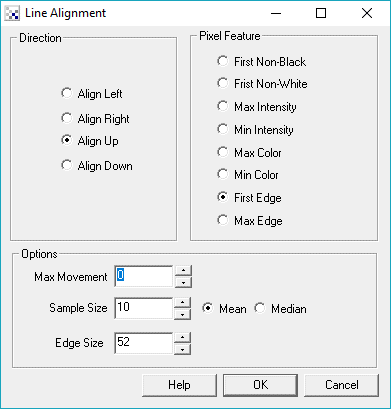
Instructions
1. Direction Left/Right/Up/Down - Specifies the direction the specified pixel feature is searched from. This will cause the image line to be shifted towards that direction once the pixel feature is detected.
2. First Non-Black - Searches in the specified direction for the first non black pixel (0,0,0)
3. First Non-White - Searches in the specified direction for the first non white pixel (255,255,255)
4. Max Intensity - Searches in the specified direction for the pixel with the maximum intensity
5. Min Intensity - Searches in the specified direction for the pixel with the minimum intensity
6. Max Color - Searches in the specified direction for the pixel with the maximum color
7. Min Color - Searches in the specified direction for the pixel with the minimum color
8. First Edge - Searches in the specified direction for the neighboring pixels with an edge at or larger than the specified edge size
9. Max Edge - Searches in the specified direction for the neighboring pixels with the maximum edge
Example
| Source | Line Alignment with First Edge setting |
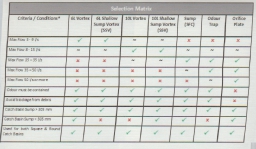 | 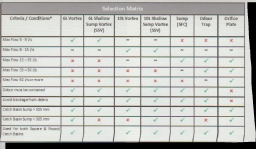 |
![]() Click Here to download an example.
Click Here to download an example.
See Also
Unshear
Collapse
Shear
Shear
For more information
Line Alignment
| New Post |
| Line_Alignment Related Forum Posts | Last post | Posts | Views |
| None |
