Flood Fill
The Flood Fill module functions similar to a paint program's "flood fill" in that it fills areas of common color (within a degree of error) with a single color. This is very useful in segmenting images into discrete color blobs that can then be processed for shape or other features. Note that as the error threshold increases you will notice bleeding of one color area into another until the entire image becomes one color.Once this process is complete there are often many pixel irregularities remaining due to interpolation that occurs between objects. These pixels can be removed by merging them with their closest larger neighbor. The size of these pixel groups that can be merged can be specified in the "Merge Minimum Size".
To further consolidate blobs into meaningful objects you can select neighboring blobs without a significant border (i.e. color change) between them to be merged. This is a process that happens after the initial objects have been segmented. This helps to merge similar blobs without increasing the color tolerance which causes bleeding into other unwanted objects.
Interface
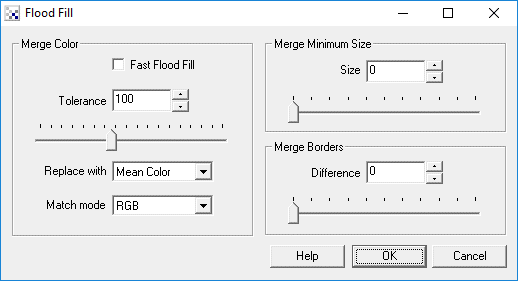
Instructions
1. Select what the color area should be replaced with
2. Select how the color areas should be compared. Different color bands and spaces will create different combination patterns. Selecting different matching modes will allow you to better adapt to your specific image segmentation task.
3. Select the error tolerance level by typing in a number or by moving the horizontal scroll bar. You should notice the image change based on that setting.
4. Specify the object size of pixel groups that should be merged into their closest neighbor regardless of color. This helps to reduce noise within the image.
5. Specify the border difference below which neighboring objects will be merged.
Example
| Source | Flood Fill Tolerance = 56 |
 |  |
| Source | Flood Fill Tolerance = 100 |
 |  |
| Source | Flood Fill Tolerance = 70 |
 |  |
| Source | Flood Fill Tolerance = 90 |
 |  |
See Also
Threshold
Auto Threshold
Reduce Colors
Color Depth
| New Post |
| Flood_Fill Related Forum Posts | Last post | Posts | Views |

hi..im new to roborealm..i want to use it to detect and count the number of balls of a particular color. so far i used the rgb f... |
15 year | 11 | 6053 |

Hi STeven, I'm having some difficulty getting the new Floor Finder module to work as nicely as the... |
15 year | 6 | 5214 |
