Endurance WiFi Servo Controller
 The Endurance WiFi Servo Controller module allows you to interface RoboRealm to servos using a controller made by Endurance R/C
The WiFi based servo controller supports up to 8 servos and can be controlled over a WiFi 802.11
wireless signal. The connection to the remote board appears as a COM port to the host PC.
The Endurance WiFi Servo Controller module allows you to interface RoboRealm to servos using a controller made by Endurance R/C
The WiFi based servo controller supports up to 8 servos and can be controlled over a WiFi 802.11
wireless signal. The connection to the remote board appears as a COM port to the host PC.
Interface
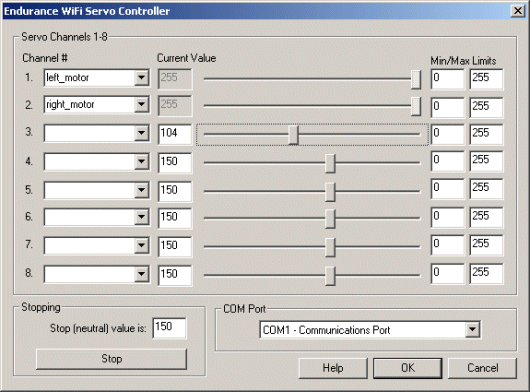
Instructions
1. COM Port - Select the appropriate COM Port. Note that you will only see COM ports that are recognized by your computer.
2. Scroll Bars - After specifying the COM port you can try moving your servos by dragging the sliders to the right or left or by specifying a number within the current value text box in the Current Value textfield. If the servos do not move check your wireless connection and/or board power connections.
3. Variable Dropdown - Select an appropriate variable that contains or will contain the position value that will be sent to the servo board. This is used to automatically change the servo values based on your VBScript (using the SetVariable function), Extension based program or Set Variable module.
4. Min/Max Limits - You can use the min/max limits to ensure that even if the variables specify large or low values (due to programming errors) that the board does not actually attempt to move the servos above or below the specified limits. This can be used as an additional precaution in case your servos cannot physically move beyond certain limits.
5. Press STOP if you need to quickly disable all the servos and return them to the middle or neutral (150) position.
Note that if you set a servo channel to be positioned using a variable's value you will lose manual control over that servo. Changing the variable value, however, will change that servo's position.
See Also
Endurance PCTx
Endurance Servo
For more information
Endurance R/C - WiFi Servo Controller
| New Post |
| Endurance_WiFi_Servo Related Forum Posts | Last post | Posts | Views |
| None |
