EndurancePCTx
The PCTx made by Endurance R/C allows you to
control a RC based vehicle using your PC. Endurance R/C provides the PCTx which is a USB connection
between your
PC and an RC transmitter's trainer port. Note that you need an existing transmitter
with a trainer port to use the PCTx. Signals sent from your computer will be sent over USB to
your RC transmitter's trainer port and then sent over the airwaves to your RC based car which
will receive the commands destined for the car's servo motors.
This control system requires minimal hardware changes in order to computerize
your RC based systems.
Endurance R/C allows you to
control a RC based vehicle using your PC. Endurance R/C provides the PCTx which is a USB connection
between your
PC and an RC transmitter's trainer port. Note that you need an existing transmitter
with a trainer port to use the PCTx. Signals sent from your computer will be sent over USB to
your RC transmitter's trainer port and then sent over the airwaves to your RC based car which
will receive the commands destined for the car's servo motors.
This control system requires minimal hardware changes in order to computerize
your RC based systems.
The EndurancePCTx RoboRealm module will transmit the appropriate values from RoboRealm via the PCTx USB connection to your RC based servos. The module functions in much the same way as the SSC and Parallax modules function.
Note that it is assumed that you are using a camera capable of transmitting video to your PC. Thus all processing is performed off-robot. This system provides great flexibility in choosing a computing environment but has distance limitations imposed by your RC transmitter and the transmission range of the wireless camera.
Interface
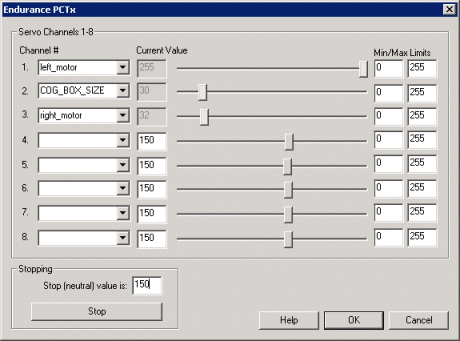
Instructions
1. Servos - Select the appropriate variables that contain or will contain the position value that will be sent to the servo board. This is used to automatically change the servo values based on your VBScript (using the SetVariable function) or Extension based program. You can also use the min/max limits to ensure that even if the variables specify large or low values (due to programming errors) that the device does not actually attempt to move the servos above or below the specified limits. This can be used as an additional precaution in case your servos cannot physically move beyond certain limits.
2. Resolution - Select 255 for low resolution mode or 1024 for high resolution mode depending on which device you purchased.
3. Stopping - Press STOP if you need to quickly disable all the servos and return them to the middle or neutral (128) position.
To manually set the servo position type in the appropriate number (0-255, 150 is the default) into the text area or use the slider to adjust the value. The servo position will be updated as appropriate.
See Also
SSC
Parallax
For more information
Endurance-RC
| New Post |
| EndurancePCTx Related Forum Posts | Last post | Posts | Views |
|
PCTx and ROBOReal
Hi, can the new roborealm software use this? PCTx ? Can home version of roborealm use PCTx? Thanks... |
7 year | 2 | 2603 |
|
endurance PCTx
Does it require to use PPM transmitter instead of GHz transmitter in order for roborealm endurance PCtx to work?... |
15 year | 2 | 4254 |
