Dream Cheeky USB Car
The DC_Car module provides an interface to the Dream Cheeky USB Car. By specifying an appropriate variable the value will be sent to the device to control its movements. For testing purposes a manual interface (see yellow arrows below) has also been provided.
Interface
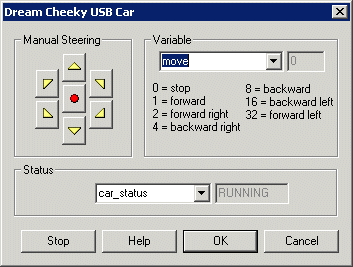
Instructions
1. Buttons - Move the DC Car by pressing the appropriate arrows. The middle red button is for stop. Note that once you release the button the car will assume a stop. This interface is used to test the connection to the USB docking station and the ability for RoboRealm to control the car. 2. Variable - The variable dropdown allows you to specify a variable that will contain the commands sent to the USB Car. This variable should contain one of the following numbers:
0 = stop
1 = forward
2 = forward right
4 = backward right
8 = backward
16 = backward left
32 = forward left
Thus if you wanted the car to move to the right you could specify a variable like "move" and set that variable's value (using either a VBScript program or the Set_Variable module) to 2. Note that the device keeps moving in the specified direction until that variable changes value. (like 0 for stop)
3. Status - select a variable that will contain the current status of the car. The car can be in one of 3 status:
RUNNING - car is operational and not in the docking station
CHARGED - car is fully charged and in docking station
CHARGING - car is being charged in docking station
See Also
Dream Cheeky Missile Launcher
For more information
Dream Cheeky Website
| New Post |
| DC_Car Related Forum Posts | Last post | Posts | Views |
| None |
