Creative Live Motion Pan/Tilt
The Creative Live Motion module provides control over the Creative Live Motion's motorized pan/tilt capabilities. Similar to servo control systems the Creative Live Motion provides left and right panning and up and down tilting. Using the Creative Live Motion module you can control the camera based on what it sees.Note for compatibility with other systems this module features redundant variables. The first variable is used similar to the Logitech Orbit camera in that it specifies incremental changes to the current position. The second set of variables is unique to the Creative Live Motion system in that they offer absolute positioning of the camera, In this way it is possible to memorize certain configurations and reproduce the exact pan/tilt/zoom coordinates to go back to a known position.
Interface
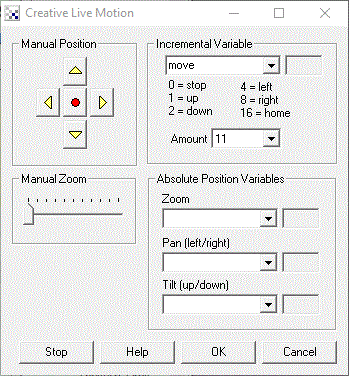
Instructions
1. To test out the pan/tilt select and hold the appropriate buttons. You should see the camera start moving. The red center button will move the camera to coordinates 0,0,0 (pan, tilt, zoom)
2. To test the zoom drag the scroll bar and the image will zoom/widen depending to the slider amount.
3. To automatically control the camera select a variable that will contain relative increments based
on the code specified in the interface, i.e. 1 for up, 2 for down, etc. This command variable should contain the following values
as appropriate:
4. Or specify variables that contain the absolute positioning for zoom, pan, and tilt.
Note that even though the Creative camera has absolute positioning the pan range is from -70 to 70, tilt from -30 to 30 and zoom from 0 to 50. The values you provide are scaled to those numbers from -255, 255 for pan and tilt only. Thus you may notice that small value changes will NOT produce any movement within the camera since the camera only moves on increments of 10 in either pan or tilt.
Example
![]() Click here
to load a configuration to move the camera using your cursor keys.
Click here
to load a configuration to move the camera using your cursor keys.
Variables
CREATIVE_PAN - the current pan (horizontal) angle of the camera CREATIVE_TILT - the current tilt (vertical) angle of the camera
See Also
Logitech Orbit
DLink Internet Camera
Dream Cheeky Missile Launcher
| New Post |
| Creative_Live_Motion Related Forum Posts | Last post | Posts | Views |
| None |
