Display Date/Time
The "Display Date/Time" module provides a way to add a time/date stamp onto the video stream prior to saving or other transmission.
Interface
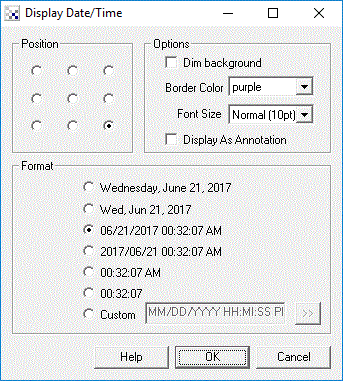
Instructions
1. Position - Select the position where the time/date stamp should appear. The circle radio buttons specify the 9 quadrants of the image. Clicking on a radio button will move the time/date stamp to that area.
2. Dim background - Specify if you would like the background around the time/date stamp to be slightly dimmer. Click on the "Dim background" button to enable this.
3. Border Color - Select the color of the border that should surround the time/date stamp. If you do not want a border around the time/date stamp select the first blank option.
4. Font Size - Select the appropriate font size to use.
5. Display as Annotation - Select if you want the graphic to be drawn after all processing has been completed. If this is NOT selected then the next module in the processing pipeline will see the graphic as if it were part of the image and process it accordingly.
6. Format - Select the time/date stamp format that you would like to use. If you do not find an appropriate format select the Custom radio button and type in the appropriate format string. You can use the button to the right of the custom text field to select appropriate date/time strings. Note that any text not recognized as a time/date placeholder will be printed as text.
The following outlines the time/date stamp placeholders that can be used:
Example
| Display Date/Time |
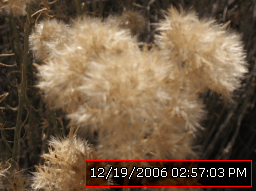 |
See Also
Format Date Time
Display Variables
| New Post |
| Display_DateTime Related Forum Posts | Last post | Posts | Views |
 Roborealm
Roborealm
Hi, I have a very specific project. In the inner groove of the product I want to control the small metal particles... |
13 year | 8 | 3698 |
