Colorize
The Colorize module will recolorize and non-black pixels with the selected color. This module is useful for inspection or illustration of detected object that can then be colored into an obvious color to be overlayed with the original image.
Interface
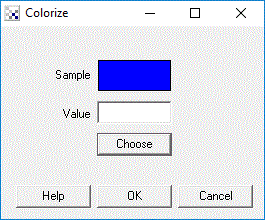
Instructions
1. Select the appropriate color you would like to replace all non-black pixels with. Either type in the color using #FFFFFF or 255,255,255 format.
Example
| Source Blobs | Colorized Red |
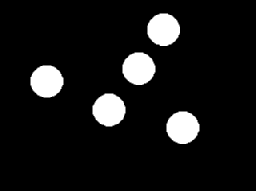 | 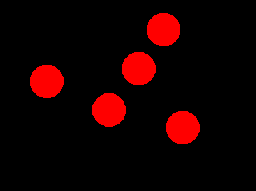 |
See Also
Pseudo Color
Color Depth
| New Post |
| Colorize Related Forum Posts | Last post | Posts | Views |
|
Using variables in Colorize module
Is it possible to use a variable in the value field of the Colorize module? Thanks.... |
10 year | 2 | 2764 |
