Temporal Mode
Similar to the Average module the Temporal Mode module will determine the most frequent pixel color within the specified number of frames (as apposed to the average module that calculates the mean value). This module is useful over the average module when only a limited number of frames are available to create a background image and the Temporal Median module failed to perform.
Interface
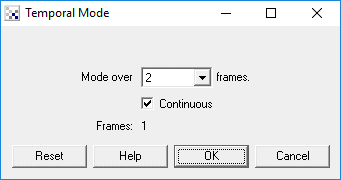
Instructions
1. Mode over - Select how many frames should contribute to calculating the mode (most frequent) pixel. More frames are normally better. Note that there is a maximum limitation to 10 frames using the temporal mode module due to memory constraints. If you have access to more background images see the Average module (Temporal Mean).
2. Continious - Select if the background image creation should keep using new images and removing old images. This allows for a background image to be updated over 10 images. If you just wish to sample the first X images as the background keep this unchecked.
Example
| Source Images | Temporal Mode (5 frames) |
     |  |
See Also
Average
Temporal_Median
| New Post |
| Temporal_Mode Related Forum Posts | Last post | Posts | Views |
| None |
