OSC Send Variables
The OSC Send Variables module provides a way for you to transmit variables using the Open Sound Control protocol. The OSC protocol is a simple UDP based way of communicating variable values to other applications like VVVV or Max/MSP.The module allows you to select which variables should be transmitted. Note that as the OSC does NOT provide any means for transmitting large arrays so be weary of transmitting a large array.
Also note that most firewalls will block UPD traffic which may prevent the network packets to flow from one machine to another.
Interface
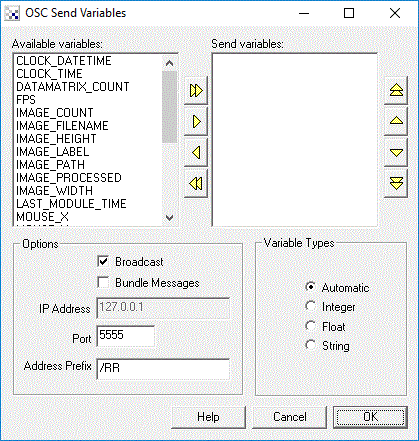
Instructions
1. Available Variables - Select the variables that you want to send. The left list shows all the current RoboRealm variables available to send given the current processing pipeline. Use the arrows (or doubleclick on a variable) to move it to the 'Send Variables' list. Use the up/down arrows to reorder that list if you want to change the order they are sent in.
2. Broadcast - To broadcast the variable packet on the local network select this checkbox. If not specify an address (IP or hostname) in the IP Address box to transmit the variable only to that machine.
3. Bundle - To bundle multiple variables together select this checkbox. Some applications require multiple variables to be bundled from the same broadcast message.
5. IP Address - If not broadcasting the packet enter the IP address of the receiving machine.
6. Port - Specify which port the data should be transmitted on. This needs to be the same port the receiving program is listening on.
7. Address Prefix - Specify the address prefix that will be used to name the transmitted variable. A transmitted variable will always be called with a suffix equal to the variable name. Using a prefix can better help you to sort the received data. For example, the interface shows the setup for /RR/test to be transmitted as the address.
8. Variable Types - Select how you would like the variable's data to be typed during transmission.
Example
This
![]() robofile
includes a setup to transmit the current IMAGE_COUNT to VVVV running this VVVV program. You will have to have both applications
running before you will see the variable changing. Note that the OSC implementation in VVVV is the basic one variable reader that
is provided by VVVV as an OSC example.
robofile
includes a setup to transmit the current IMAGE_COUNT to VVVV running this VVVV program. You will have to have both applications
running before you will see the variable changing. Note that the OSC implementation in VVVV is the basic one variable reader that
is provided by VVVV as an OSC example.
For more information
OpenSound Control - Wikipedia
| New Post |
| OSC_Send_Variables Related Forum Posts | Last post | Posts | Views |
|
OSC from script
Hi fellow roborealists, I am trying to send fiducial data over OSC. I already have the data I need ... |
9 year | 2 | 3394 |
 Bug in OSC module makes it unusable
Bug in OSC module makes it unusable
Hello There seems to be a bug in the OSC_Send variable module. Im using it together w... |
11 year | 11 | 4011 |
 OSC problem communication
OSC problem communication
Hello, I download 2 help files (for RoboRealm and vvvv) for testing OSC module. vvvv and others soft... |
14 year | 1 | 3463 |
|
controlling make controller using .net C#
I'm working on building an autonomous rover using the make controller. The idea is to have it roaming around sending data back,... |
16 year | 2 | 4403 |
