Minimum Filter
The Minimum filter enhances dark values in the image by increasing its area. Similar to a dilate function each 3x3 (or other window size) is processed for the darkest surrounding pixel. That darkest pixel then becomes the new pixel value at the center of the window.For example, given the grayscale 3x3 pixel neighborhood;
| 22 | 77 | 48 |
| 150 | 77 | 158 |
| 0 | 77 | 219 |
The center pixel would be changed from 77 to 0 as it is the darkest pixel within the current window.
Try this filter on images containing peoples faces. It can be used as a simple eye detector.
Interface
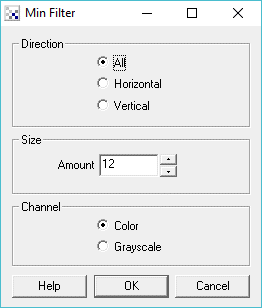
Instructions
1. Direction - Select which axis you want the min filter to operate on
2. Size - Select the window size of the min filter
3. Color/Grayscale - Select if all colors should be considered or if just the Green channel is to be used. Using a single channel provides quicker processing.
Example
| Source | Min Filter |
 |  |
See Also
Max
Midpoint Filter
| New Post |
| Min Related Forum Posts | Last post | Posts | Views |
| None |
