
Light Strobe
The Light Strobe module is meant to be used to capture images from a strobe light that does NOT have a light strobe trigger mechanism. This is the case with most webcams and some machine vision cameras. Despite the lack of a hardware trigger it is still desirable to use a strobe to correctly light an object for a moment. Without a hardware trigger this module is required to capture the best image as possible. The module will monitor the light level of each pixel and save the maximum value. When the light level falls below the specified trigger threshold (ie. light levels are dropping) the module will trigger a variable and update the current image.Using this method this ensures that the best lighting from multiple images is captured and retained. Even if the frame capture rate is slightly slower than the strobe pulse, the module can grab lighting from multiple frames to create a single image.
In some cases with moving objects creating a single frame from multiple frames will cause significant image artifacts. If this is the case, selecting "full frame" checkbox will ensure that the lightest entire frame is used which will remove the artifacts but sacrifice some of the potential light stabilization.
This module will also autodetect when an image is the same as before (as in the case of using a static test image). If this is detected the trigger variable is activated as would be in a live image. This ensures that single images will be handled in the same way as a live image.
Interface
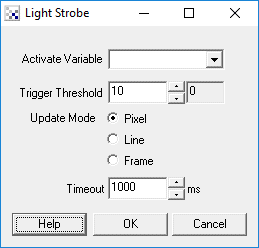
Instructions
1. Activate Variable - Specify a variable at when contains the value 1,on,active, or true will cause the module to start sampling the image data for the lightest value per pixel. This is to ensure that accidental noise doesn't trigger an image update unintentionally. Without this activate variable, the system will continue to monitor the image stream and update the max values as appropriate.
2. Trigger Threshold - The amount of lighting drop off that triggers a 'new' image. The module will sample each pixel for its maximul lighting value. When this value drops off (is less than before) by the Thredhold percentage the module will assume the lighting stobe has been switched off and additional max values are not expected. This will cause the module to update its current image and make the image available to successive modules.
3. Update Mode
4. Timeout - There are cases when the module will not be able to correctly detect a drop in lighting due to very low light being available in the image. In these cases its good to set a timeout that will trigger regardless of image content after X milliseconds. This is useful when adjusted camera properties during a stobe event that could eliminate the image content and cause the module not to respond. During normal operation this feature is less relevant but can be used as a failsafe mechanism if your application is waiting for the LIGHT_STROBE_TRIGGER to change.
Variables
LIGHT_STROBE_TRIGGER - set to 1 when a new image is updated, 0 otherwise. LIGHT_STROBE_TIMEOUT - set to 1 when the strobe times out and triggers without a good frame.
See Also
Max
| New Post |
| Light_Strobe Related Forum Posts | Last post | Posts | Views |
| None |
