Gamma
The Gamma module helps to map pixel intensities into a more correct viewable image depending on the viewing device you are using. As most display devices like CRT tubes alter the image to < 1.0 gamma curve you might need to compensate for this display adjustment by increasing the gamma > 1.0.Adjusting the gamma for image will increase the midtones in intensity while leave the lowest and highest pixel intensities as they are not unlike contrast adjustment.
Interface
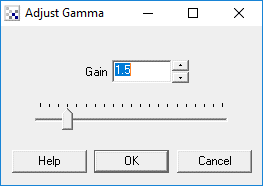
Instructions
1. Gain - specify the gamma gain to be applied to the image. Note that a gain < 1.0 will increase the overall intensity of the image whilst a gain > 1.0 increases the image's contrast.
Example
| Source | Gamma Adjusted |
 |  |
See Also
Intensity
Contrast
For more information
Wikipedia - Gamma Correction
| New Post |
| Gamma Related Forum Posts | Last post | Posts | Views |
| None |
