Button Interface
The Button Interface module provides you with a set of programmable buttons that can be made to create and reset variables when clicked. This allows you to create a single interface to set variables which can cause different actions elsewhere in the processing pipeline. This interface is very handy when you want to create a centralized stop or pause button that will stop your robot when needed.Although the interface is currently restricted to just buttons a good deal of configuration is available by clicking on the config button.
Interface
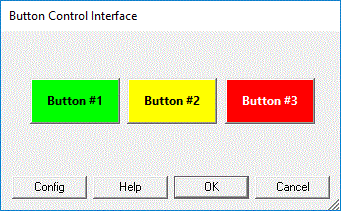
Configuration Interface
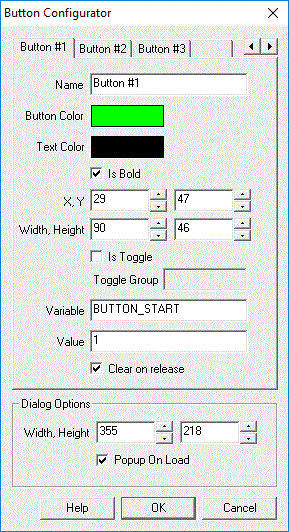
Instructions
1. Buttons - Use the immediate interface to click on any of the buttons (maximum of 8 buttons) to set variables according to the button press.
2. Config - Click on the Config button to configure more buttons or change the behavior of the current default buttons.
3. Tabs - The configuration interface shows one tab per button. Click on the tab whose button you wish to configure.
4. Name - the display name of the button shown in the interface.
5. Button Color - the color of the background of the button
6. Text Color - the color of the text the Name will be displayed in
7. Is Bold - indicates if the button name is to be displayed in bold
8. X,Y - the x and y coordinates (position) of the button
9. Width, Height - the dimensions of the button
10. Is Toggle - determines if the button is a toggle button, i.e. it remains pressed until clicked again. When pressed the variable will retain its value, when released it will be removed.
11. Variable - the name of the variable to set when the button is pressed.
12. Value - the value to set the variable to when the button is pressed.
13. Clear on Release - indicates that the variable should be removed when the button is released or if the value is to remain after the button has been released. You will be responsible for removing the variable elsewhere within the pipeline in this case.
14. Popup on Load - causes the button interface to popup immediately once the program loads. This releases you from having to hunt and edit this module to view the interface.
Example
![]() Click here
to load a configuration where you can view the created variables when a particular button is pressed.
Click here
to load a configuration where you can view the created variables when a particular button is pressed.
| New Post |
| Button_Interface Related Forum Posts | Last post | Posts | Views |
|
Running ver. 2.67.6 I am having trouble with a button interface toggle group of 8 option buttons th... |
11 year | 2 | 3267 |
 Buttons
Buttons
Hi STeven I have been mulling on sending this for months now, because you I don't want to make extr... |
11 year | 3 | 3148 |
 Button
Button
Hi Is it possible to use button control interface to control LED, like swith on and off. Example I create 2 butto... |
13 year | 11 | 4484 |

Howdy, I would like to toggle the preview option with a button on the Button Control Interface. I a... |
15 year | 6 | 3774 |
|
Button Interface
I was wondering if it is possible to use the button interface while the camera is set to full screen mode. I have ver... |
16 year | 4 | 4619 |
|
max pixel in a image
Hi everyone, i like to create a image with a webcam. like a camerafilm with the lens open for let say 30 minutes. i u... |
16 year | 3 | 4019 |
