Skin Color
The Skin Color module will eliminate any non skin color pixels from the image. Note that different cameras will have slight color distortions that may cause this module to not pick up all skin color types.
Interface
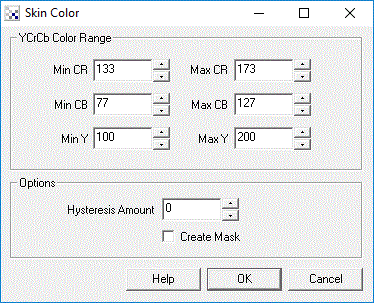
Instructions
1. YCrCb Colors - The RGB image is converted into the YCrCb color space and thresholded against the appropriate numbers that have been found to be the best values to accommodate a large amount of skin colors. If you need you can change these values to better fit your skin samples. Keep in mind that when adjusting these parameters you may cause some skin types not to be detected.
2. Options - You can adjust the Hysteresis value for the detected skin colors. Increasing the value will gain back colors adjacent to detected skin colors. This allows for colors that are very close to skin colors to be detected assuming that they are touching valid skin colors.
3. Create Mask - Replaces all the detected skin colors with white pixels that can be used as a mask in other modules.
Example
| Source Image | Skin Color Only |
 | 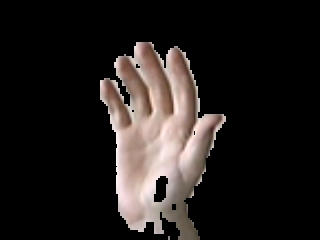 |
See Also
| New Post |
| Skin Related Forum Posts | Last post | Posts | Views |
 Face detection
Face detection
Hello STeven, In one of my application, I am using Roborealm (license ver 2.47.4). ... |
13 year | 4 | 5073 |

Hi, Using the standard modules of RoboRealm, I seem to have created a "sensible" way of tracking... |
15 year | 6 | 4763 |
