Reception Quality
The Reception Quality module attempts to detect when wireless video reception has either been lost or has not been received correctly. Often when using wireless cameras that transmit NTSC type signals over the airwaves a lot of disturbance and image distortions can occur. This is disastrous to a machine vision system that is watching for certain shapes and colors. Often when the wireless signal goes bad a lot of primary colors are seen which can trigger most color detectors to falsely report a color. These bad signals are typically temporary and usually recovered in a couple of seconds.The module creates a new variable called RECEPTION_QUALITY which will contain a zero when no signal is detected, 1 when the signal appears to be stable, and >1 when the signal is considered distorted. Note that in very large changes of the camera this module may determine that the image signal has gone bad, thus this module will not work in environments where there is significant image changes.
Instructions
1. Add the reception quality module to your processing pipeline
2. Using conditional logic check to see if the RECEPTION_QUALITY equals 1. Proceed normally if so.
Example
| Source | Bad Reception Quality = 3 |
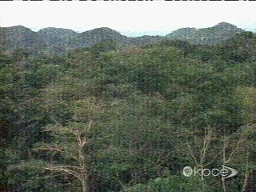 | 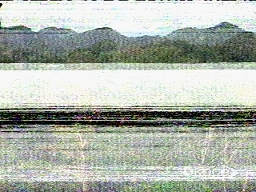 |
Variables
RECEPTION_QUALITY - variable that holds the reception quality typically from 0 to 5
See Also
Focus
| New Post |
| Reception_Quality Related Forum Posts | Last post | Posts | Views |
| None |
