Photoshop Plugin Host
The Photoshop Plugin Host allows you to use a Photoshop plugin within RoboRealm. Note that this module is largely for prototyping purposes as most Photoshop plugins are usually NOT built to be used in video applications. Because of this you will experience:1. Significant slowdown of the processing pipeline when using a Photoshop plugin. Photoshop plugins are meant to be used on single images. Thus most of the plugins are not high performance filters that can run at video rate.
2. When using a Photoshop plugin that requires a dialog those options selected within the plugin dialog interface will NOT be saved if you exit RoboRealm. This is a limitation on how the plugin filters store and access their own information and do not provide a mechanism for RoboRealm to access the internal information.
3. You may experience significant flashing of the desktop while using plugin filters with dialog interfaces. This is a limitation on how some plugins refresh the desktop screen as apposed to the current image being processed.
4. There are documented routines that the plugins may use that RoboRealm will not support. You may receive "memory errors" from the plugin filters that are you only indication of failure somewhere within the plugin and are not errors generated by RoboRealm.
It is highly recommended that if you use a Photoshop plugin frequently that you either contact RoboRealm or the plugin manufacturer and request the plugin be converted to a native RoboRealm module or refined to work better with video image sequences.
Interface
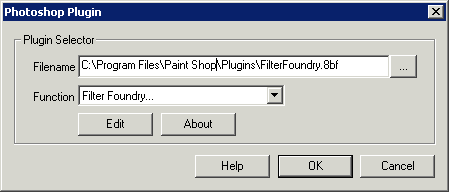
Instructions
1. Specify the 8bf filename as it resides on your filesystem. Note that this is a file pathname and not a folder. RoboRealm will only access the plugin directly from the 8bf file.
2. Select which function within that 8bf file you wish to execute. Normally this will only include one selection.
3. Press the EDIT button to cause the plugin to display the dialog interface (if one exists).
4. Press ABOUT to read more about the module you have selected.
See Also
RoboRealm Plugins
For free Photoshop plugins visit
The Plugin Site
Graphicxtras Free Plugins
Flaming Pear Software
Google Search for Plugins
| New Post |
| Photoshop_Host Related Forum Posts | Last post | Posts | Views |
| None |
