Hue
The Hue module changes an image's color amount. Changing the value from zero increases or decreases the amount of color in the image. The image approaches gray as the value decreases.Auto-Adjust will determine each RGB color range and stretch the color values to fill the entire color range (0 - 255). Note that when the Auto-Adjust checkbox is selected, the manual amount specified is ignored.
Interface
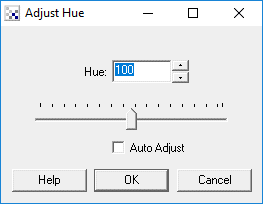
Example
| Source Image | Auto Hue Adjustment |
 |  |
 |  |
 |  |
 |  |
 |  |
See Also
| New Post |
| Hue Related Forum Posts | Last post | Posts | Views |
| None |
