EZRobot Variables
The EZRobot Variables module provides a communication mechanism between the EZBuilder application and RoboRealm. This module allows you to set and get variables from the two systems to allow for information to flow back and forth between the two applications. This allows both applications to combine abilities in order to accomplish your goal.
Interface
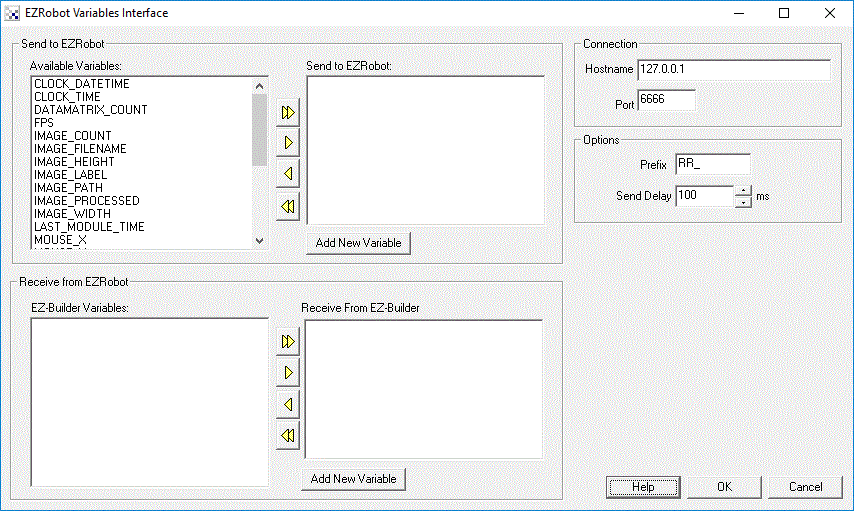
Instructions
1. RoboRealm Variables - The current variables that RoboRealm knows about within its application. These constitute the list of variables that can be sent to EZBuilder.
2. Send to EZRobot - Specifies those variables that will be sent to the EZBuilder application. Note that the type is auto detected and preserved across into EZBuilder.
3. Receive from EZRobot - Specifies the variables to query from EZRobot back into RoboRealm. Note that the '$' is removed when moving the variable from EZRobot into RoboRealm. Instead an 'EZ_' is added to the start of each variable to avoid any naming collisions that might happen.
4. Hostname/Port - Specifies the connection hostname and port number that EZBuilder is running on. In order to enable the communication channel, you MUST enable the Connection->Setting icon->Settings tab->TCP Server Settings on Port 6666 within EZBuilder. This enables the TCP server that the module uses to communicate with EZBuilder. You can then use the Watch module within RR and the Variable Watcher within EZBuilder to see the variables changes in the two applications.
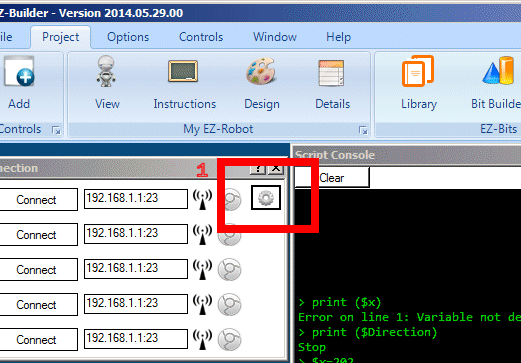
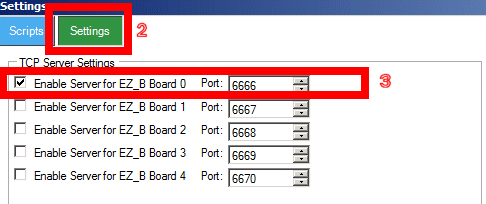
5. Prefix - When sending Variables to EZBuilder, the Prefix is prefixed to the variable to avoid any naming collision within EZBuilder and also indicate that the variable has been sent from RoboRealm. You can change this prefix to something else should you prefer a different naming convention.
6. Send Delay - Specifies the maximum rate at which RoboRealm will send variables to EZBuilder. To quickly and more data than needed may get sent, too slow and the data may not be updated within EZBuilder quick enough.
For more information
EZ-Robot Website
| New Post |
| EZRobotVariables Related Forum Posts | Last post | Posts | Views |
| None |
