
Code Laboratories Playstation Eye
The Code Laboratories Playstation Eye module provides an interface to the Playstation Eye Camera using the Code Laboratories Eye driver. The CL Drivers provide numerous interface components to the Playstation Cameras including the ability to access more than one camera at a time. This provides the ability to utilize these cameras for stereo purposes.While not typical webcameras the Playstation Eye cameras do provide for very high speed fps (frames per second) and good low light sensitivities which can make the cameras very useful in certain situations. Additional calibration and keystoning capabilities provide for numerous configuration options which make the camera appropriate for many applications.
Interface
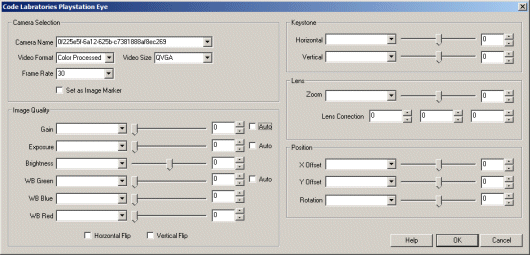
Instructions
1. Camera Name - select the appropriate camera. This is the camera GUID as defined by
the camera hardware.
2. Video Format
3.Video Size
4. Frame Rate - The requested frames per second from the camera
5. Set As Image Marker - Save the current image as a marker (memory image).
6. Gain - refers to the amplitude or magnification of the incoming video. Higher gain levels result in greater levels of brightness and contrast. Lower levels of gain will darken the image, and reduce the contrast. Essentially, gain modification affects the sensitivity to light of the CCD sensors. This concept is analogous to the ISO or ASA ratings of silver halide films in digital cameras.
7. Exposure - refers to how long your camera takes to record an image. In a well-lit scene, exposure times can be very short because plenty of light is available stimulate the CCD pixels with enough energy to record an image. At nighttime, exposure time will increase dramatically due to the near absence of light. A quick exposure time will also reduce motion blur, whereas a slow will introduce more blur if the object is moving.
8. Brightness - refers to an intensity or luminosity scale that ranges from totally black to totally white and has no effect on color values.
9. Whitebalance Red/Blue/Green - refers to the adjustment of the relative amounts of red, and blue primary colors in an image such that neutral colors are reproduced correctly.
10. Keystone - Adjusts the horizontal and vertical perspective to adjust for non-perpendicular image planes.
11. Zoom - Adjusts the amount of image zoom.
12. Lens Correction - Amount of radial correction to perform on the image to correct for lens distortion.
13. X Offset - Horizontal offset from center of screen to center of imaging CCD.
14. Y Offset - Vertical offset from center of screen to center of imaging CCD.
15. Rotation - Amount of image rotation to correct for rotation of imaging CCD.
Notes
You will need to download and install the Code Laboratories Platform SDK as the module needs the CLEyeMulticam.dll in order to work. You should also NOT being currently accessing the camera from the built in webcam accessible camera. As webcams are NOT shared resources you can only access the camera from one application at a time. Be sure the CAMERA button is not currently connected to the same camera.
Variables
CL_EYE_IMAGE - image name when saved as a marker
For more information
Code Laboratories
| New Post |
| Code_Labratories_Playstation_Eye Related Forum Posts | Last post | Posts | Views |
| None |
