Border
The Border module extracts the outline or border of a binary black & white image. The background is assumed to be black whereas the foreground image are non-black pixels.
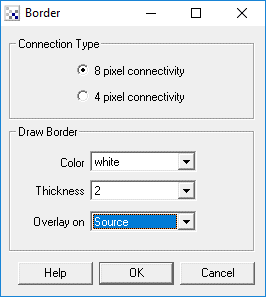
Instructions
1. Connection Type - Specify which pixels need to touch in order for the border to be marked. 8 pixel connectivity will create a thinner border where pixels need only touch diagonally in order to be considered connected. 4 pixel connectivity will ensure that the resulting border pixels alway touch vertically or horizontally.
2. Color/Thickness - Specify the color, thickness (beyond the connection type) of the border to be draw.
3. Overlay On - Specify which image the border should be drawn on. Blank will draw the border on a blank black image.
Example
Source Image
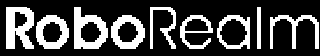
Border Image
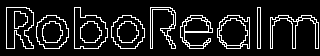
Note that the extracted border is the border within the image. If you wish to extract a border outside of the current white area use the Negative module to switch the colors before using this module.
See Also
Canny
Sobel
| New Post |
| Border Related Forum Posts | Last post | Posts | Views |
| None |
