SSC
The SSC control interface allows you to interface RoboRealm to the Serial Servo Controllers made by Scott Edwards Electronics. The SSC supports 8 control channels which are represented by the 8 dropdown lists.
Interface
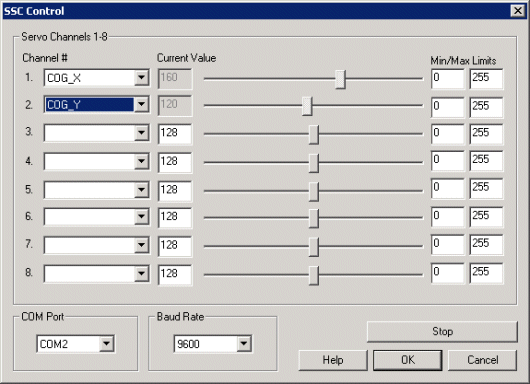
Instructions
1. COM Port - Select the appropriate COM Port. Note that you will only see COM ports that are recognized by your computer.
2. Baud Rate - Select the appropriate baud rate. Note that 9600 is the default. Select 2400 if your SSC does not support the 9600 baud rate.
3. After specifying the Comm Port you should be able to move your servos by dragging the sliders to the right or left or by specifying a number within the current value text box in the Servo Channels area. If the servos do not move check your Comm Port setting and/or board connections.
4. Select the appropriate variables that contain or will contain the position value that will be sent to the servo board. This is used to automatically change the servo values based on your VBScript (using the SetVariable function) or Extension based program. You can also use the min/max limits to ensure that even if the variables specify large or low values (due to programming errors) that the board does not actually attempt to move the servos above or below the specified limits. This can be used as an additional precaution in case your servos cannot physically move beyond certain limits.
5. Press STOP if you need to quickly disable all the servos and return them to the middle or neutral (128) position.
To manually set the servo position type in the appropriate number (0-255, 128 is the default) into the text area or use the slider to adjust the value. The servo position will be updated as appropriate. Be sure to select the correct COM port that you are using to control the SSC.
For more information
SSC
| New Post |
| SSC Related Forum Posts | Last post | Posts | Views |
 Multiple SSC-32 modules in
Multiple SSC-32 modules in
I’m currently working on a project that would require 100+ servos (a lot I know!!!) and was wondering if it was possible to use... |
13 year | 4 | 4211 |
|
Lynxmotion loses communication with roborealm
I'm having an issue with the lynxmotion SSC. It's been working for a while, but this evening when I powered up my robot, the l... |
16 year | 4 | 4585 |
