Raise Histogram
The Raise Histogram module will square each pixel value in the current image. The squaring of pixel values will tend to make darker pixels darker while brighter pixels remain bright if raised to a integer value. The opposite effect occurs when raised to a decimal number (similar to the logarithmic module). Raising an image to an integer number can be an effective way to reduce background noise as indicated in our Line following tutorialInterface
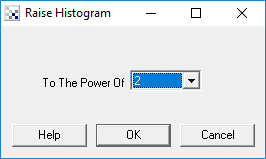
Instructions
1. Select using the dropdown menu the appropriate number to raise each pixels value to. Note the integers reflect squaring, cubing, etc while the fractional values represent square root, etc.
Example
| Source Image | Raised to 2 |
 |  |
See Also
Logarithmic
Normalize
Equalize
| New Post |
| RaiseHist Related Forum Posts | Last post | Posts | Views |
| None |
