Format Date/Time
The "Format Date/Time" module provides a way to format a datetime value stored in a variable into another. For example, you specify can IMAGE_DATETIME as the input variable, then select or type what output variable you want to use and then the date format type desired. The module will take care of parsing the date/time and format that as specified. Note that the output variable can then be displayed, saved, etc. within other modules.
Interface
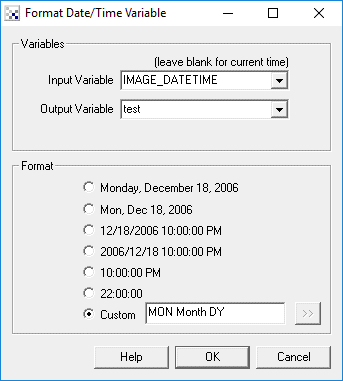
Instructions
1. Input Variable - The variable that holds the datetime value that is to be formatted. If this is empty the current time is assumed.
2. Output Variable - The variable that will contain the formatted date string.
3. Format - Select the time/date stamp format that you would like to use. If you do not find an appropriate format select the Custom radio button and type in the appropriate format string. You can use the button to the right of the custom text field to select appropriate date/time strings. Note that any text not recognized as a time/date placeholder will be printed as text.
The following outlines the time/date stamp placeholders that can be used:
See Also
Display Date Time
Display Variables
| New Post |
| Format_DateTime Related Forum Posts | Last post | Posts | Views |
 Time with no camera
Time with no camera
I am using RR without a camera, but in this case the IMAGE_DATETIME does not update. | 11 year | 8 | 3086 |
