Read Clipboard
The Read Clipboard module provides a way to read images into RoboRealm from the system keyboard. When the clipboard is updated RoboRealm receives that image and will continue to process the image.
Interface
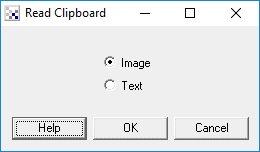
Instructions
1. Select which type of data you would like to read from the clipboard. 'Image' refers to reading bitmap images from the clipboard whereas 'Text' refers to ascii text. An image read from the clipboard will replace the current image in the main RoboRealm GUI view. Any text that is read from the clipboard is placed in a CLIPBOARD_TEXT variable.
Example
Variables
CLIPBOARD_TEXT - the text read in from the clipboard. Maximum length
that can be read is 32768.
See Also
Write Clipboard
| New Post |
| Read_Clipboard Related Forum Posts | Last post | Posts | Views |
| None |
