Polar Transform
The Polar Transform module will unwrap an omnidirectional parabolic image such that the resulting image is a vertical interpretation of the original radial image. This can be useful to transform the image into a more human understandable form.
Interface
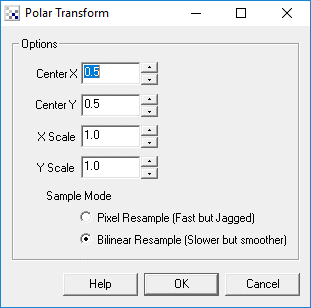
Instructions
1. Center X,Y - Adjust the center coordinate of the image. If the bottom edge of the image seems curved adjust the Center X and Y coordinates to move the center of the image to the image center. This is used to compensate for a parabolic image where the mirror and camera are not perfectly aligned.
2. Scale X, Y - Adjust the scale of the image to change the size and aspect ratio of the transformed image to the desired dimensions.
3. Sample Mode - Specify if the transformed image should use nearest neighbor pixel selection or be created using interpolation. Using interpolation produces a nicer smoother image but at the cost of some computational speed. The nearest neighbor image is faster but is prone to more jagged edges.
Example
| Source | Polar Transform |
 |  |
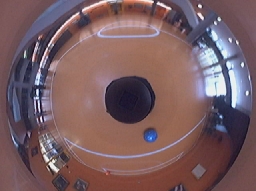 |  |
See Also
Radial Distortion
| New Post |
| Polar_Transform Related Forum Posts | Last post | Posts | Views |
| None |
