
Phidget Motor Controller
The Phidget Motor Controller module allows you to interface RoboRealm to the Phidgets Motor Controllers (LV and HC) made by Phidgets. Both motor controllers are USB based and can control two brushed DC motors independently for direction, velocity and acceleration. The LV (low voltage) version also has 4 digital inputs.
Interface
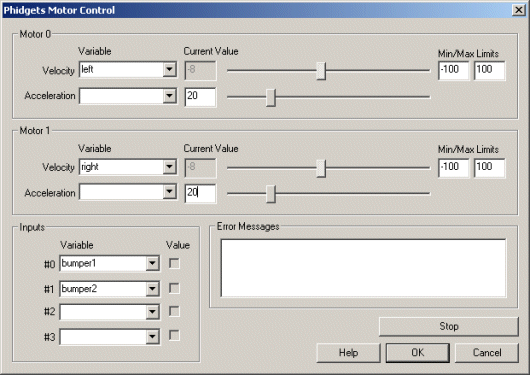
Instructions
1. Motor 0,1 - On inserting the module you will be able to control the velocity of the motor by either entering in a number from -100 to 100 in the text area or by dragging the scroll bar to the left or right. The motor velocity will be updated as appropriate.
2. Acceleration 0,1 - You can also set the acceleration by sliding the slider or entering a number in the provided text area.
3. Variable - To control the velocity or acceleration automatically select an appropriate variable that contains or will contain the value that will be sent to the controller board. This is used to automatically change the values based on your VBScript (using the SetVariable function) or Plugin based program. You can also use the min/max limits to ensure that even if the variables specify too large or low values (due to programming errors) that the board does not actually attempt to set the values above or below the specified limits. This can be used as an additional precaution in case your motors cannot exceed certain thresholds.
4. Press STOP if you need to quickly zero the velocity and return to the neutral position.
See Also
BasicMicro RoboClaw
Dimension Engineering Sabertooth
Phidgets Encoder
Phidgets Servo
For more information
Phidgets
| New Post |
| Phidgets_Motor_Control Related Forum Posts | Last post | Posts | Views |
|
Md49 integration and linux
I've been using and supporting Roborealm since version 1. Couple of time I asked for a couple of f... |
10 year | 2 | 3509 |
|
Phidgets Motor Encoder Access?
The Roborealm Motor controller does not seem to have built in encoder support. I am using a ... |
11 year | 10 | 3225 |
