
Integrate Area
The Integrate Area module provides a way to quickly sum pixel areas defined as rectangles in order to determine the amount/strength of a rectangle area within the current image. This process allows you to find rectangle areas within the image that show a higher collection of pixels despite being disconnected or small in size.The module is useful in determining the presence of a specific type of object after being processed by simple filters that highlight specific pixel properties. For example, it is possible to detect the presence of specific textures that are detected using convolution filters. Note that because the integration area is a rectangle, only pixel groupings that form rectangular groups are appropriate for this module.
Interface
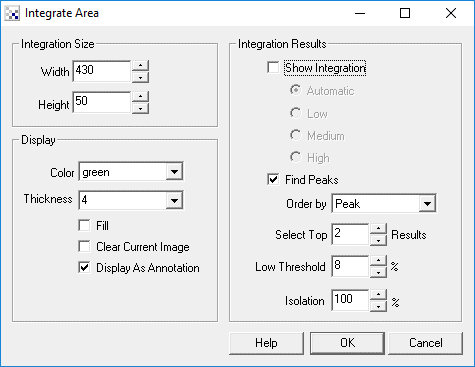
Instructions
1. Integration Size Width/Height - The width and height of the area to integrate or sum. This defines the area of window that will be moved across the current image.
2. Show Integration - Select to view how the image appears after the integration process has scanned the entire image.
3. Automatic/Low/Medium/High - Allows you to adjust the resulting levels based on
Example
| Source | Integrate Area |
 | |
 |  |
![]() Click Here to download the example that identifies the vertical barcodes and
Click Here to download the example that identifies the vertical barcodes and
![]() click here to download the horizontal version.
click here to download the horizontal version.
Variables
INTEGRATE_AREA_POINTS - The points that describe the found peaks within the image. The format is Offset Contents 0 x coordinate of the found peak 1 y coordinate of the found peak 2 strength of peak (will range from 1 to search_width * search*height * 255) 3 the upper left X coordinate of the search box around the peak 4 the upper left Y coordinate of the search box around the peak 5 the upper right X coordinate of the search box around the peak 6 the upper right Y coordinate of the search box around the peak 7 the lower right X coordinate of the search box around the peak 8 the lower right Y coordinate of the search box around the peak 9 the lower left X coordinate of the search box around the peak 10 the lower left Y coordinate of the search box around the peak Note, the array contains 11 numbers per peak entry.
See Also
Non Maxima Suppression
Population Threshold
| New Post |
| Integrate_Area Related Forum Posts | Last post | Posts | Views |
| None |
