Focus Feedback
The Focus Feedback module will help you to achieve the best focus for an image. The module displays a single number above a moving chart of that number. The number represents the sharpness of the image. Comparing the number with previous numbers one can determine if the image is getting more or less focused. Note that the defined sharpness WILL change when the image content changes. Therefore the module is ONLY effective when the content remains stationary with only the lens focus being changed.
Interface
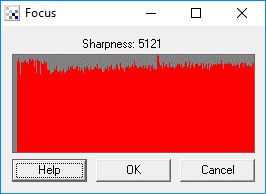
Instructions
1. Watch the progress of the chart while changing the focus of the camera. Note that you need to hold the camera VERY steady while doing this. Once the focus chart reaches an apex and begins to decrease you will know that you've just passed the optimal focus point. Reverse a little on the focus to ensure best results.
Example
The interface image above displays the processing from the below starting image to the final ending image. You can easily see that as the image focus improves the chart trends upwards. Note that the absolute number of the focus is not important, only the relative increase or decrease is.
| Starting Image | Ending Image |
 | 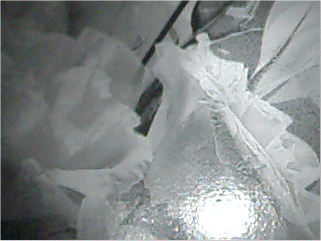 |
Variables
FOCUS_VALUE - the focus value created by this module. This variable is accessible from the VBScript or other modules as appropriate.
| New Post |
| Focus Related Forum Posts | Last post | Posts | Views |
|
Greetings :) I thought the attached .robo file might be of interest to some of you, e... |
13 year | 2 | 3659 |
