Combine RGB
The Combine RGB provides you with a way to create an RGB color image based on different image channels. This means you can separate an image into individual channels, filter the channels separately and then recombine those processed channels into a new image.
Interface
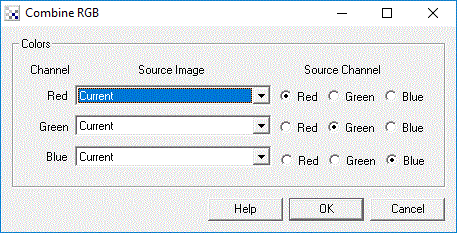
Instructions
1. Select the source images to use for each channel
2. Select which channel in the specified source image the data will be grabbed from
Example
| Source | Combined RGB without Saturation |
 |  |
![]() Download the robofile used to generate this example.
This robo-file that sets the saturation to zero in an image. This process essentially turns green
and red objects into a nice blue!
Download the robofile used to generate this example.
This robo-file that sets the saturation to zero in an image. This process essentially turns green
and red objects into a nice blue!
| Source | Combined RGB replacing blue channel |
 |  |
![]() Download the robofile used to generate this example.
This robo-file replaces the destroyed blue channel with the green and then aligns the histogram to produce an much improved
image.
Download the robofile used to generate this example.
This robo-file replaces the destroyed blue channel with the green and then aligns the histogram to produce an much improved
image.
See Also
Math
| New Post |
| Combine_RGB Related Forum Posts | Last post | Posts | Views |
| None |
