Blob Label
The Blob Label module provides a way to identify each blob by colorizing it with a pseudo color. This module can help you understand how many and what blobs are being identified by the system for further processing. This module is typically used after some initial processing such as thresholding or other binarizing module.
Instructions
1. Insert the blob label model 2. You should see each identified blob as a separate color. This can help you
Example
| Binarized Image | Blobs Identified |
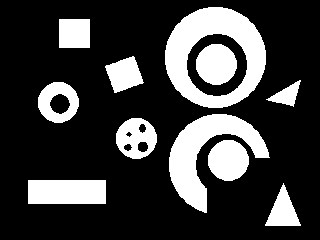 | 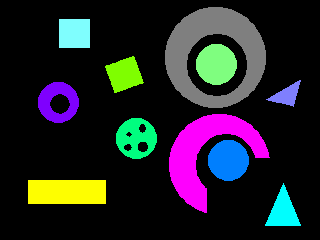 |
Variables
BLOB_LABEL_COUNT - number of identified blobs
BLOB_LABEL_X - x coordinate of each labeled blob
BLOB_LABEL_Y - y coordinate of each labeled blob
BLOB_LABEL_MIN_X - minimum x coordinate of each labeled blob
BLOB_LABEL_MIN_Y - minimum y coordinate of each labeled blob
BLOB_LABEL_MAX_X - maximum x coordinate of each labeled blob
BLOB_LABEL_MAX_Y - maximum y coordinate of each labeled blob
BLOB_LABEL_R - red color of each labeled blob
BLOB_LABEL_G - green color of each labeled blob
BLOB_LABEL_B - blue color of each labeled blob
See Also
Blob Filter
| New Post |
| Blob_Label Related Forum Posts | Last post | Posts | Views |
| None |
