Image Averaging
Frame Averaging provides a way to average multiple video frames to create a more stable image. This module can be used to eliminate pixel vibrations or high frequency image changes.The frame averaging works by adding each frame into a moving average of frames. This effectively creates the same effect of averaging many frames without the significant memory and time that averaging hundreds of frames would take.
The averaging effect can be used to remove fast moving objects from frames if a high frame averaging is used. If fewer frames are averaged the effect creates a washing or strobe like effect (way cool!!).
Interface
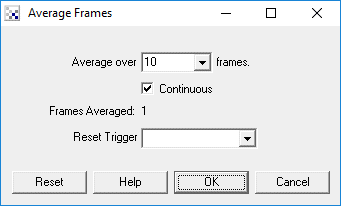
Example
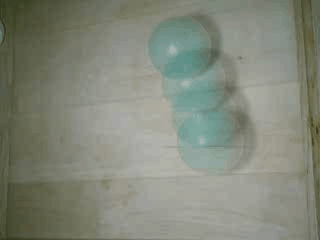
Averaging of 4 frames. Click to view (345 Kb AVI)
Instructions
1. Average over - Specify the number of frames to average.
2. Continuous - Specify if the averaging should be continuous or stop after the specified number of frames have been averaged.
3. Reset Trigger - Similar to the Reset button the reset variable when nonzero will cause the averaging to reset to zero and start accumlation of frames again. This can be used to cause a reset to happen based on a variable value.
5. Reset Button - You can press Reset to start the averaging from zero again.
See Also
Temporal Median
Temporal Mode
Movement
| New Post |
| Average Related Forum Posts | Last post | Posts | Views |
|
Image flickering rapidly
Just started working with this software and it looks good so far but my 1st question is probably so obvious I can't see the ans... |
13 year | 2 | 3032 |

Hello I am working on a project that requires me to model the background of a WebCam stream which... |
14 year | 6 | 4453 |
 Image Averaging
Image Averaging
Hey, first off I love RR current problem: I have two images I want averaged for better wall/object... |
15 year | 2 | 3577 |
