Ultimate Points
The Ultimate Points module extracts the last points that would be removed if the object were eroded to completion. The represent the seeds of an object.Note that for objects of uniform shape the ultimate points module can approximate the skeleton module.
This module can be helpful in determining where free space is located. For example, if you have several objects in an overhead view and you want to find the location in the image most distant from all other objects taking the UEP of the images negative (i.e. make the black pixels white and then find the ultimate points) you can determine the point most distant from all other detected objects.
Interface
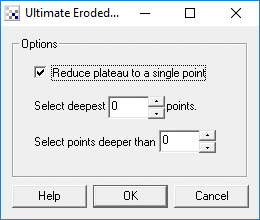
Instructions
1. Reduce Plateau - Often when eroding an object down to its ultimate points the last level to be eroded to completion is actually not a point but several points generating a small plateau that will be removed on the next erosion cycle. Selecting the Reduce Plateau checkbox will reduce these plateaus to a single point in the center of the plateau to ensure that only a single point is recorded.
2. Select deepest - Specify how many of the deepest eroded points you want to keep. Often when calculating the Ultimate Eroded Points a lot of shallow points are generated by small objects due to noise. Selecting only the deepest points will ensure that only those larger blob's UEP's are recorded.
3. Select points deeper than - Once again to ensure that smaller eroded blobs do not contribute towards the final results you can threshold the selection to ensure only large blobs (deeper UEPs) will be recorded.
Example
| Source | Ultimate Points |
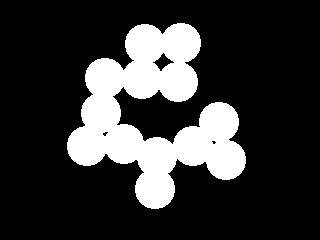 | 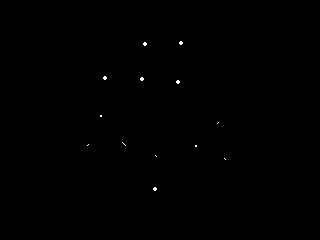 |
| Source | Most distant point from stars |
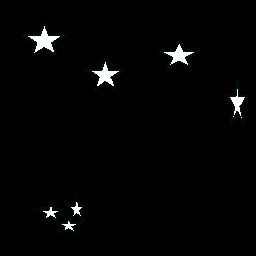 | 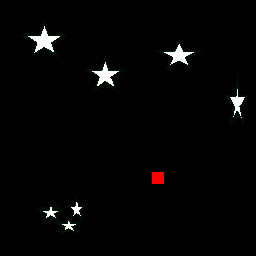 |
Variables
ULTIMATE_POINTS - a 3 by N array containing the X,Y and depth of each calculated Ultimate Point.
See Also
Erode
Skeleton
| New Post |
| UltimatePoints Related Forum Posts | Last post | Posts | Views |
| None |
